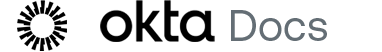Customize an app logo
You can customize an app logo by replacing it with your own image.
A custom logo must meet the following requirements:
- Image type must be PNG (recommended), JPG, GIF, or SVG.
- For SVG images, UTF-8 encoding is required.
- Image dimensions should be at least 420 pixels by 120 pixels to prevent visual scaling issues.
- Image size must be less than 1 MB.
-
In the Admin Console, go to .
- Locate and click your bookmark app integration.
- Click the logo for the integration.
- In the Edit Logo dialog, click Browse....
- Select the image to use as the app icon and click Open.
- Click Update Logo.
- Click Close. The updated logo is visible to all users who have been assigned this app integration.
To revert to the original image, follow the same steps to access the Edit Logo dialog box, then click Reset Logo.