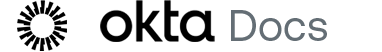Accessibility of Okta products
Okta is continuously working to improve the accessibility of its products in compliance with Section 508 of the US Government and the WCAG standards. This page provides information about our efforts to provide a more accessible experience to your end users.
Okta Browser Plugin
- Images provide informative alternative text
- Form fields have valid labels
- Close dialogs using the keyboard
- Popup windows have boundaries
- Popup windows are accessible through the keyboard
- Custom controls provide proper textual name, role, and state information
- Visual indicator of keyboard focus
- Keyboard access to all interactive elements
- Logical order for content reading
End-User Dashboard
- CSS background images that convey meaning have textual and visible equivalents
- Images provide informative alternative text
- Form fields have valid labels
- Close dialogs using the keyboard
- Dialogs use proper structure
- Focus moves appropriately when user activates dialogs
- Custom controls are accessible through keyboard
- Custom controls provide proper textual name, role, and state information
- Link text is meaningful within context
- Link text is meaningful when taken out of context