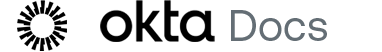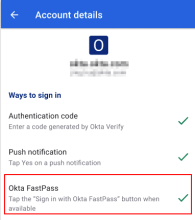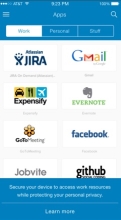Access apps from Okta Mobile
Browse and use the applications from your Okta Mobile home page.
Before you begin
If your organization uses Okta FastPass, you can't use Okta Mobile. To access your applications, go to the Okta Dashboard in the mobile browser, or tap Open dashboard in Okta Verify.
To check if you use Okta FastPass, open Okta Verify and tap your account. If Okta FastPass has a green check mark, your organization uses the Okta FastPass sign-in method.
Start this task
- Tap Okta Mobile on your device to open the app. Your applications are displayed in a tile view, similar to your Okta dashboard in the web browser on your computer.
-
 iOS: Optional. Change the display to a list of applications. Go to the Settings menu.
iOS: Optional. Change the display to a list of applications. Go to the Settings menu.
Considerations:
-
 Android: As a security precaution, Okta doesn't support downloading files or opening attachments from within Okta Mobile. You can open files that don't require saving to disk.
Android: As a security precaution, Okta doesn't support downloading files or opening attachments from within Okta Mobile. You can open files that don't require saving to disk. -
 iOS: From your Okta Mobile dashboard, you can upload files from your device to any apps.
iOS: From your Okta Mobile dashboard, you can upload files from your device to any apps. -
 iOS: You can print the content of the Okta Mobile browser to any AirPrint-enabled printer. Touch the printer button in the lower right corner to display the printing options.
iOS: You can print the content of the Okta Mobile browser to any AirPrint-enabled printer. Touch the printer button in the lower right corner to display the printing options.