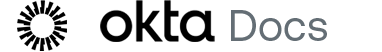Send Okta Verify feedback from your Windows device
Send feedback to Okta to share ideas about Okta Verify, or to report an issue.
Note for administrators: Okta Verify for Windows is only available on Okta Identity Engine.
Start this task
- From the Windows system tray, right-click Report Issue under the Okta Verify icon.
- Fill out the form:
- Enter a descriptive title for the issue.
- Enter your email if you want.
- Enter a detailed description of the issue. Consider including steps to reproduce the error, and information about your browser. Don't enter passwords or other private information.
- Click Submit report.
If the button isn't available, you're not set up to share diagnostic information with Okta.