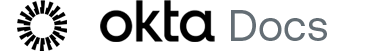Safari permissions for the Okta Browser Plugin
Safari specifically requires users to grant permission to read and alter page information to the Okta Browser Plugin, and warns users that this gives the plugin access to sensitive information. The Okta Browser Plugin requires access to read and alter web pages so that it can save or autofill passwords to your apps. The Okta Browser Plugin will not record sensitive information that is unrelated to password management, such as credit cards.
After installing the Okta Browser Plugin for Safari, ensure that the plugin functions properly in your browser:
- Open Safari Preferences.
- Turn on the Okta Browser Plugin in Extensions. If you see another Okta Browser Plugin listed, turn it off.
- Click Always Allow On Every Website when prompted by your browser.