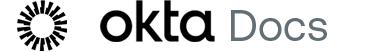Date to Text
Convert a date and time into a provided format in a specified timezone.
Input
| Field | Definition | Type | Required |
|---|---|---|---|
|
start |
Date and time value to be formatted. |
Date & Time |
TRUE |
|
format |
The date format code of the desired output value based on the start field. For example, use M/D/Y to produce 9/7/2016 or hh:mm a for a time like 09:05 am. See Format Codes. |
Text |
TRUE |
|
zone |
A TZ time zone, such as US/Pacific or Europe/Paris. |
Text |
TRUE |
Output
| Field | Definition | Type |
|---|---|---|
|
output |
The date string, in the chosen format and in the designated timezone. |
Text |
Format Codes
Use any combination of these codes, along with fixed characters such as slashes and commas, to build the date or time format that you want.
| format codes | output |
|---|---|
|
D |
For a day number (in the month) or use DD to always display the day using two digits. |
|
M |
For a single month number, or enter MM to use two digits. |
|
MMM |
For a three letter month name abbreviation or use MMMM for full month name. |
|
Y |
For a four-digit year number or use YY for a two-digit year number. |
|
h |
For the hour number (1-12) or use hh to use two digits. |
|
H |
For the hour number (0-23) or use HH to use two digits. |
|
mm |
For the minutes. |
|
ss |
For the seconds. Add an .S to include milliseconds, for example, ss.SSS. |
|
a |
For am or pm designation, or use A for AM or PM. |
|
Z |
For the timezone in offset format, for example, -07:00. You can also use z for code, for example, PDT. |
|
d |
For the day of the week, where 1=Monday. Use ddd for an abbreviated day format, for example, Mon. Use dddd for the full day name, for example, Monday. |
Examples
If the ISO start date is 2016-09-07T00:01:25.670Z and the time zone is America/Pacific then do the following:
| format | output |
|---|---|
|
M/D/Y |
9/6/2016 |
|
h:mm a z |
9:01 am PDT |
|
dddd, MMMM D, Y |
Wednesday, September 7, 2016 |
|
D-MMM-YY HH:mm:ss.S z |
7-Sep-16 09:01:25.6 PDT |
If you want to format the current date and time, use a Now card and drag and drop the date field from the Now card into the start field on the Date To Text card.