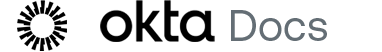Update an entity risk policy rule
Use the Entity Risk Policy page to view your rules. You can activate, deactivate, delete, or edit rules and change their order of evaluation.
Permissions
-
Super admin
-
Admin with the Manage policy role and the Entity risk policy resource set
Update the rule
- In the Admin Dashboard, go to . Or, go to . In the Configure response section, click Go to entity risk policy.
- To activate or deactivate a rule, click Actions for the rule and then select an option. Deactivated rules don't generate rule match entries in the System Log.
- To delete a rule, click Actions, and then select Deactivate. Click Actions again, and then select Delete.
- Reorder the priority by dragging and dropping rules.