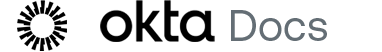Download Okta Verify for macOS
Desktop MFA is part of Okta Device Access, which uses Okta Verify for device registration and user authentication. If Okta Device Access isn't enabled for your organization, contact your account representative.
Procedure
The Apple App Store version of Okta Verify doesn't support Okta Device Access.
Download the Okta Verify package from the Admin Console:
-
In the Admin Console, go to .
-
In the End User Apps section, download the latest Okta Verify for macOS package.
When upgrading, if the device already has an Apple App Store version of Okta Verify installed, ensure the new Admin Console version of Okta Verify is greater than the installed version. Otherwise, the you must remove the App Store version from the device before installing the Admin Console version.