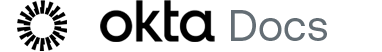Renew a certificate
Certificates expire after a pre-defined period. To minimize disruptions, Okta recommends renewing certificates before they expire.
Start the task
- Open the Advanced Server Access dashboard.
- In the user menu, click Team Settings.
- Go to the Passwordless Certificates tab.
- Clone an existing record.
- Identify the expiring certificate.
- Click
 > Clone.
> Clone. - In the Create Certificate Signing Request window, enter a new name.
- Click Create Certificate Signing Request.
- Create a certificate. See Create a certificate with a certificate signing request.
- Distribute the certificate to AD servers. See Configure group policies for AD servers.
- Upload a new certificate.
- Identify the created certificate record.
- Click
 > Upload certificate.
> Upload certificate. - In the Upload Certificate window, click Browse files.
- In the file explorer window, locate the certificate file on your local device.
- In the Upload Certificate window, click Upload.