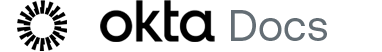Review server discovery jobs
Early Access release
After a team connects an AWS account to a project, Advanced Server Access attempts to discovery available servers created within AWS. This server discovery job runs at the same time the cloud account was originally connected. For example, if a cloud account was connected at 12:30, the job would run every day at the same time. If multiple cloud accounts are connected, multiple jobs would run at different times for each account.
Teams can review the actions related to each individual job from within the Advanced Server Access console.
- Access the Advanced Server Access admin console.
- Go to the Projects page and open the project connected to the AWS account.
- Go to the Enrollment tab and open the connected AWS account.
- Go to the Run History tab.
- Optional. Click View details to download a .csv file that outlines the specific job details.
Each job is listed on this page. From here, teams can quickly review the when a sync job ran and any outcomes of the job. Teams can review specific actions for each job by downloading the associated .csv file.