Check Point RADIUS integration flow
This topic illustrates and describes the Check Point RADIUS integration flow.
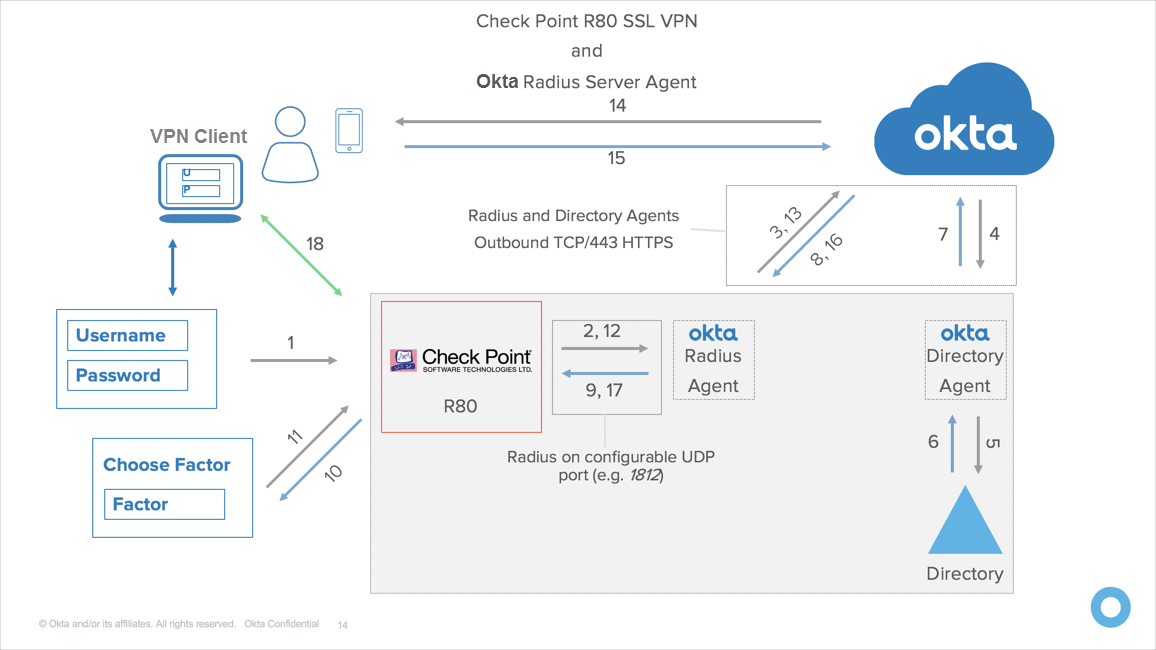
- The user signs in with a username and password.
- The gateway receives the data and forwards through RADIUS to Okta RADIUS Server Agent.
- The Okta RADIUS Server Agent forwards to Okta Identity Cloud.
- Okta Identify Cloud determines the authentication source and responds or optionally forwards to the on-premises directory agent.
- Optional: The agent sends the password to the user directory.
- Optional: The directory confirms the password.
- Optional: The directory agent confirms the password to Okta Identity Cloud.
- The Okta RADIUS Server Agent relays the challenge message to the gateway.
- The gateway displays a message for the user to select a factor.
- The user supplies the requested factor.
- Gateway receives data and forwards through RADIUS to Okta RADIUS Server Agent.
- RADIUS Server Agent sends to Okta Identity Cloud.
- Okta Identify Cloud evaluates the choice and triggers the appropriate response (push message sent).
- The push message is received and the user responds.
- A success message is returned to the Okta RADIUS Server Agent.
- A success message is returned to the gateway.
- The user is connected through a VPN client (I8).

