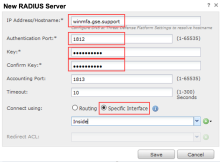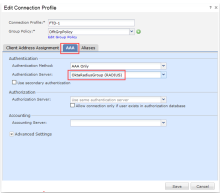Configure Cisco Firewall Management Center
This configuration consists of adding a new RADIUS server group and then modifying the firewall associated with Cisco Anyconnect to use the server group.
Before you begin
- Ensure that you have the RADIUS common UDP port and secret key values available.
Procedure
- Sign in to the Cisco Firewall Management Center using an account with sufficient privileges.
- Go to .
- In the left-hand column, select RADIUS Server Group.
- Click Add RADIUS Server Group.
- In the Add RADIUS Server group window, name the group.
- In RADIUS Servers section, click plus (+) to start the Add RADIUS server wizard.
- In the new RADIUS Server window, enter:
IPAddress/Hostname IP address or fully qualified name of RADIUS server. Authentication port Port where RADIUS server is listening, default 1812. Key RADIUS agent secret key. Connect using Select specific instance. Security zone Select the security zone. In this example, Inside. - Click Save.
- Go to .
- On the row representing the firewall used by Anyconnect, click the pencil icon to edit.
- Select the AAA tab and then in the Authentication Server drop down, select the RADIUS server group created for Okta.
- Click Save.
- Save all changes.
- Select the Device policies tab.
- Select the updated device, and click Deploy.