NetMotion Mobility user experience
The NetMotion Mobility end user experience should be similar to NetMotion Mobility client experience before integrating with RADIUS. However end users will now be prompted for an additional validation factor after the login with their normal credentials.
- User opens Mobility client and enters their User name and password.
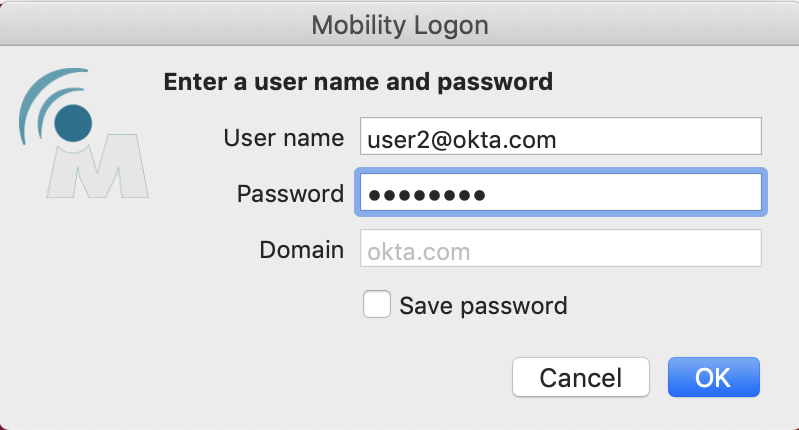
- If MFA is configured, user will be prompted for a factor. Dialog includes list of supported factors. Users must enter factors by number.
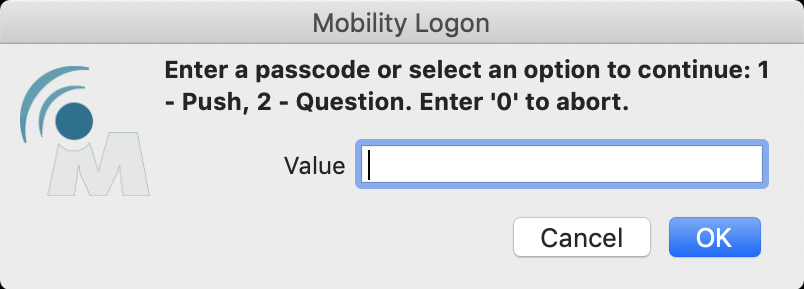
- After user presents the factor, VPN client will connect successfully.
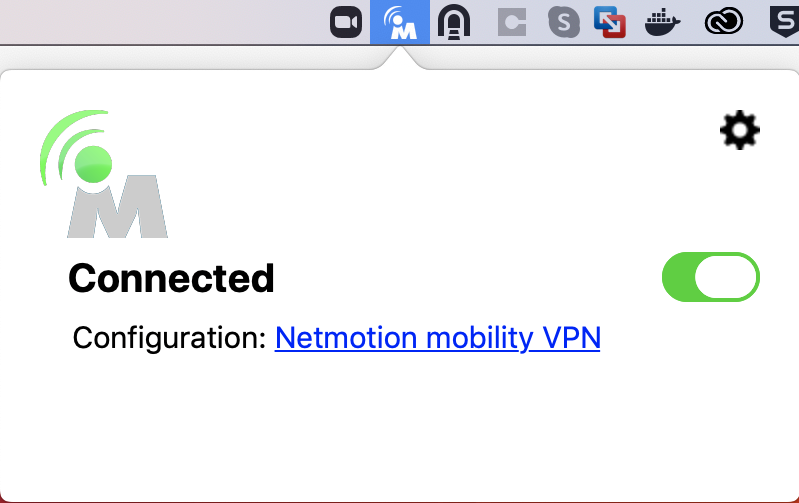
See MFA for more information on multifactor authentication.

