Test the Pulse Connect Secure integration
Use the Pulse Connect Secure web portal to test the integration. The following network diagram shows the configuration flow.
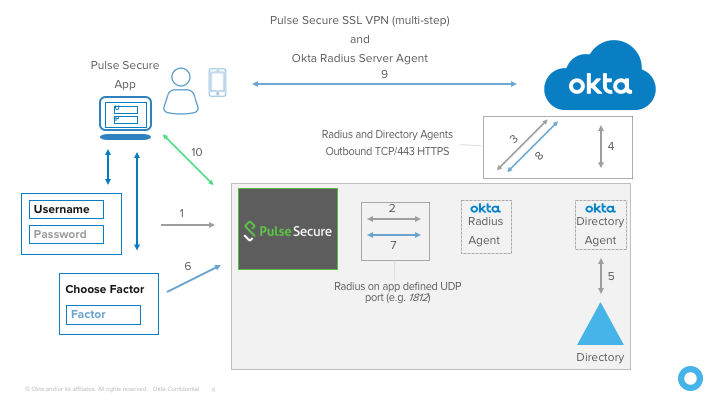
- Go to the Pulse Connect Secure web portal.
-
Enter your username. The username must be in the format you specified when you added the app in Okta.
- Enter your password.
If configured, your password can be concatenated with an OTP or keyword. For example:
- Password1,123456
- Password1,push
- Password1,sms
- Click Sign in.
-
In the Challenge window, enter an OTP from your enrolled MFA source.
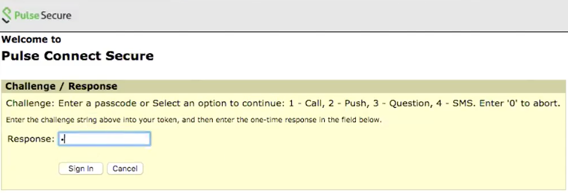
-
Follow the prompts to satisfy a second-factor challenge.
-
After successfully completing the challenge, you're connected.


