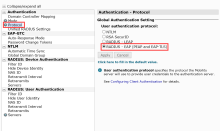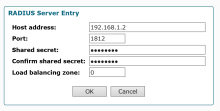Configure NetMotion Mobility to work with RADIUS
During this task we will use the NetMotion Server console to configure NetMotion to work with RADIUS.
Before you begin
- Ensure that you have the common UDP port and secret key values available.
In your NetMotion Mobility Server console:
- Navigate to .
- Under , set Authentication Mode = User required or User required/Device Optional.
- Under , set User authentication Protocol = RADIUS - EAP (PEAP and EAP-TLS).
- Under , set the Host address. Port, and Shared secret and click OK.
- Under , set the retransmit interval to 100 seconds.
- For load balanced instances, change load-balancing algorithm for NetMotion.
- Save these settings.