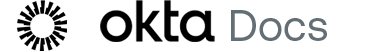Okta SSO IWA Web App version history
This page displays current and past versions of the Okta Integrated Windows Authentication (IWA) Web App. This page is updated whenever a new version of the app is released. Download and install the latest version of the Okta SSO IWA Web App to make sure that you get optimum performance and have the most current features and functionality.
To download the latest agent, go to the Admin Dashboard, select , click Download Latest, and run the installer.
See Okta agent support policies.
|
Version |
Description |
Release |
|---|---|---|
| 1.17.0 | This release includes:
|
2024.08.0 |
| 1.16.0 | This GA release includes:
|
2023.09.0 |
| 1.15.0 | This GA release includes:
|
2022.03.0 |
| 1.14.0 | This GA release includes:
|
2021.10.0 |
| 1.13.2 | This GA release includes:
|
2020.12.0 |
| 1.13.1 | This EA release includes:
|
2020.11.0 |
| 1.13.0 | This EA version of the agent contains bug fixes. | 2019.06.3 |
| 1.12.3 | This GA version of the Okta SSO IWA Web agent contains internal fixes. | 2019.05.0 |
| 1.12.2 |
This EA release includes:
|
2019.01.0 |
| 1.12.1 | This EA release includes a security fix and memory performance improvements when streaming data. | 2018.44 |
| 1.12.0 | This Early Access release provides performance improvements and a fix to the installer. | 2018.33 |
| 1.11.5 |
This Generally Available release provides the following:
|
2018.14 |
| 1.10.4 |
This Generally Available release provides the following:
|
2018.12 |
| 1.11.4 |
This Early Access release provides the following:
|
2018.12 |
| 1.11.2.0 | This Early Access version of the IWA/SSO agent includes internal updates. | 2018.02 |
| 1.11.1 | This version includes internal updates and minor fixes. | 2017.45 |
| 1.11.0 |
This EA version is only required for customers taking advantage of Okta Device Trust for managed Windows computers. Otherwise, you do not need to install this version of the IWA web app. This device trust solution uses version 1.11.0 of the IWA web app to confirm the security posture of Windows computers and users by validating that both are joined to your Active Directory domain. For more information, see Okta Device Trust for managed Windows computers. |
2017.33 |
| 1.10.3 |
This version restores support for Windows Server 2008 (removed temporarily in version 1.10.2). |
2017.13 |
| 1.10.2 |
This version fixed the following issues:
|
2017.12 |
| 1.10.1 | Adds support for installing and starting the plugin on servers running Windows Server 2016. | GA — 2017.04 EA — 2017.02 |
| 1.10.0 | With this release, SSO IWA log-in flows now display the org's logo if configured in . | 2016.36 |
| 1.9.2 |
|
GA — 2016.35 EA — 2016.13 |
| 1.9.1 |
|
2016.10 |
| 1.9.0 |
|
2016.04 |
| 1.8.1 | This version supports UPN Transformation. This feature ensures that users with profiles in more than one directory, each in different domains within an enterprise, can reliably log in to their Okta org via Desktop SSO. For more information, see Configuring Desktop SSO. |
GA – 2016.04 EA – |
| 1.8.0 | Internal updates. | 2015.25 |
| 1.7.12 | Supports redirection from Integrated Windows Authentication (IWA) to Okta when using Chrome on OSX. | 2015.14 |
| 1.7.11 | Includes the following enhancements:
|
2015.10 |
| 1.7.10 |
Provides an update that disables SSL3 encryption protocol to address the Poodle security vulnerability. |
2014.50 |
| 1.7.8 |
Includes 2048-bit certificate creation, enabling installation on Windows Server 2008 R2 SP1. Requires OAuth authentication during setup. |
09/30/2014 |
| 1.7.4 |
Fixed an issue related to installing Desktop SSO IWA Web App on Windows Server 2012/IIS 8. |
11/11/2013 |
| 1.7.3 |
Fixed an issue in which Okta was unable to use the IWA global redirect feature for orgs employing redundant IWA servers. This issue prevented Okta from successfully validating certificates for non-primary IWA agents. We highly recommend that you upgrade your IWA agent. |
09/09/2013 |
| 1.7.2 | Resolved an issue where OktaIWA fails to start because the identity account was set to OktaService instead of <domain_name>\OktaService. | 04/22/2013 |
| 1.7.1 | Fixed an issue where an improper message was displayed when a user cancelled the IWA installation. | 02/13/2013 |
| 1.7.0 | Adds a new dialog screen to the IWA web application installer that allows users to create a new Windows service account or choose an existing one. This update is optional and does not affect desktop SSO functionality. | 01/29/2013 |
| 1.6.12 | Adds a proxy configuration dialog to the installer that allows users to specify a proxy server address and credentials when needed. This update is optional and can be done at the user's convenience. | 01/09/2013 |
| 1.6.10 |
Turns off debug mode for the web.config file, which is generated when the IWA web app is installed. Install at your convenience. |
10/17/2013 |
| 1.6.8 | Internal Fixes | 08/21/2013 |
| 1.6.6 |
Makes it easier to install additional IWA Web apps without overwriting the old app. Installed agents are viewable at . |
06/12/2012 |
Note: After October 13, 2014, releases are named by release number; prior to that, they are named by release date. Release numbers indicate the year and week in which the release became available. Occasionally, there are gaps in the numbers.