Troubleshoot the Windows RADIUS agent
The RADIUS agent is not receiving traffic or authentication is failing
The RADIUS agent must be able to listen on the UDP ports that are being used by the RADIUS applications you have configured. Firewalls can impede that communication if the necessary ports are not open.
If you are unable to authenticate over the RADIUS application, verify that all firewalls, including any os (Operating System) firewalls, are not filtering this traffic.
The default RADIUS port is UDP 1812. Other ports can be used if required.
Attempts to (re)install the RADIUS agent are failing with extracting error
While installing the RADIUS Windows agent, the error Error 3 while extracting... is displayed.
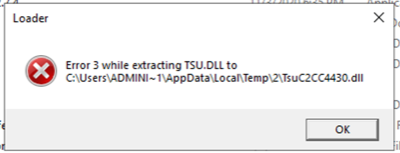
After uninstalling the RADIUS agent for Windows, you must reboot the machine hosting the agent.
Reboot the machine and restart the install process.

