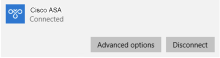Test the Cisco ASA integration
There is a single test to confirm the flow of the Cisco ASA integration.
Network Diagram – Single-step Flow
Verify the VPN is properly configured to work with Okta
-
Select the newly added VPN and click Connect.
- Enter your username and password, where:
- The username must be in the format you specified when you added the app in Okta in Part 2.
- After the password enter a comma(,) and the second MFA method such as:
- 123456 – Code from Okta Verify, Google Authenticator, or Yubikey OTP
- push – trigger push notice to enrolled phone
- sms – trigger sms to enrolled phone
- other – any other configuration
For example, if using Okta Verify, you would enter something similar to password,123456 in the Password field.
- If you receive an error, check your username and password and try again.
-
After successfully completing the challenge, you're connected: