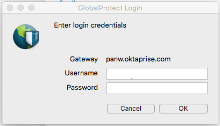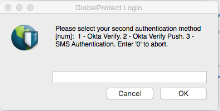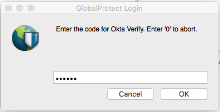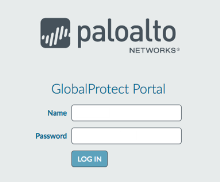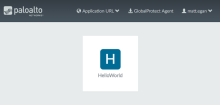Test the Palo Alto Networks VPN integration
Test Against the Gateway with the GlobalProtect Client
-
Open the GlobalProtect Client and then, enter your username and password. The username must be in the format you specified when you added the app in Okta in Part 2, above. Click OK.
-
When the challenge screen appears, enter the number that corresponds to the appropriate second factor. Users are challenged for a second factor to use based on the devices they have enrolled. Click OK.
-
Enter the value for the chosen second factor, or accept the out-of-band push notification.
-
Verify that you are connected to the VPN.
Test Against the Portal with a Web Browser
-
Open a web browser and navigate to your GlobalProtect portal page. Enter your username and password. Click LOG IN.
-
Enter the number that corresponds to the appropriate second factor. Users are challenged for a second factor to use based on the devices they have enrolled. Click LOG IN.
- Enter the value for the chosen second factor, or accept the out-of-band push notification.
-
Verify that you are connected to the VPN. The GlobalProtect page loads to your user credentials.