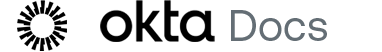Recent Activity and Security Events
On the Recent Activity page you can view sign-in and security events:
- Sign-ins provides a list of your most recent sign-in activity to Okta.
- Security Events provides a list of recent security events from your Okta account.
In the End-User Dashboard, you can view recent activity in two ways:
- Click your name, and then select Recent Activity.
- Click Last sign in on the navigation bar.
Sign-in activity
In this section, you find a summary of your last 100 successful Okta sign-in events.
The Sign-ins panel contains information about your recent sign-in activity.
| Device |
The device used to sign in to Okta. When you click this link, you see detailed information for each sign-in event:
|
| Last Sign-in | Most recent time that the device was used to sign in. |
| Last Sign-in Location | Approximate location where you signed in. |
| Total Sign-ins | Total sign-in and location activity. |
| Report | Click this link to report potential suspicious activity to your admin. |
Security Events
The Security Events panel shows you the last three security events as cards. Each card has an overview of a specific security event.
The event card contains information about updates to primary and secondary email accounts, account password changes, and MFA factor reset and enrollment:
-
For details, click the event card. To report suspicious activity to your admin, click Report.
-
To see all security events in the last 30 days, click See all security events.
Security Events information
You find the following information when you click a security event:
- Event
- IP Address
- Device
- Location
- Time
- I don't recognize this sign-in: Click this button to report unrecognized activity to your admin.
Device, IP, and location events can be flagged as Unknown when the original event doesn't capture enough log information.