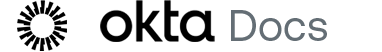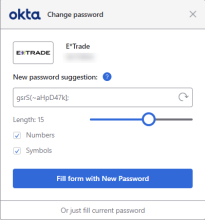Generate a random password
Use the Okta password generator to create strong and secure random passwords for your apps.
Prerequisites
- The supported browsers are: Internet Explorer 11, Firefox, Chrome, and Safari.
- Your admin configured your permission to set username and password.
Start this task
- Sign in to an app on your Okta dashboard.
- In the app, go to the change password page.
- As you type the password, the Okta Change password window pops up. Choose any of the following options:
To accept the suggested password, click Fill form with New Password.
To generate a new random password, click the refresh icon.
To change the password complexity, use the controls to configure the password length, and the use of numbers and symbols in the password.
To keep your current password, click Or just fill current password.