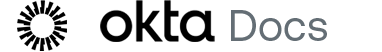Delete the Okta Verify app from an Android device
You can delete the Okta Verify app from your Android device at any time.
-
Remove all accounts from Okta Verify.
-
From a browser, open your Okta End-User Dashboard.
-
Go to or and find the Okta Verify account you want to delete.
-
Click Remove.
-
-
Open Okta Verify. Confirm that you don't have any accounts in the app.
-
Locate the Okta Verify icon, long-press it, and tap Uninstall.