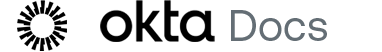Open the Okta End-User Dashboard from Okta Verify on Android devices
If you have Okta FastPass, you can launch the Okta apps dashboard from Okta Verify. Open the app and tap Launch dashboard.
Note for administrators: This feature is only available on Okta Identity Engine.
To check if you have Okta FastPass, open Okta Verify and tap your account. On the Account details page, confirm that Okta FastPass has a check mark.
Confirm that you have the latest version of Okta Verify and a compatible browser such as Chrome.