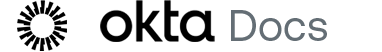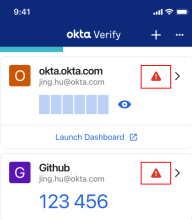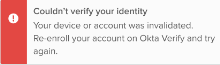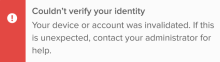Resolve Okta Verify account issues on iOS devices
Learn how to resolve Okta Verify account problems.
If there's an issue with your Okta Verify account, a warning appears on the accounts page:
Tap the account to find out how to resolve the problem. Read the message and tap the remediation button. Here are some remediation message examples:
-
Enable Face ID Confirmation
-
Enable Touch ID Confirmation
-
Enable Face ID or Passcode Confirmation
-
Enable Touch ID or Passcode Confirmation
-
Face ID or Passcode Settings out of Sync with Okta Verify
-
Touch ID or Passcode Settings out of Sync with Okta Verify
MFA reset issues
A warning might appear when you try to sign in to an app with Okta FastPass. You are asked to re-enroll your Okta Verify account. To resolve the problem, open Okta Verify and tap your account.
If multifactor authentication was reset for the device, the MFA Reset message appears. Tap Re-enroll to remediate the issue.
Your account expired
If your account problem can't be resolved by re-enrolling your account, you must contact your help desk as indicated in the message.