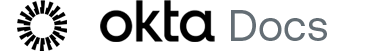Manage Okta Verify settings on Windows devices
After the initial setup, you can change Okta Verify settings. Open the app and click the gear icon.
Note for administrators: Okta Verify for Windows is only available on Okta Identity Engine.
Manage the Okta Verify display theme
Click the required display theme: Light, Dark, or the System display theme.
Join the Okta Verify beta
You can join the Okta Verify beta program at any time to test new features before they're released. Select the Join our beta program and get early access to the latest versions of Okta Verify checkbox.
Clear the checkbox if you want to leave the beta program and use the production version of Okta Verify.
Share diagnostic information with Okta
When you select the Share information regarding crashes and diagnostics with Okta checkbox, your device sends information to Okta about what's working and what's not working. Clear the checkbox if you want to stop sharing diagnostic information.