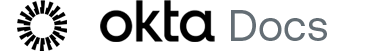Use the Okta Browser Plugin with keyboard shortcuts
Use keyboard shortcuts to access the Okta Browser Plugin instead of clicking the plugin icon in your browser.
Open the plugin
| Web browser | Windows | Mac |
|---|---|---|
| Chrome | Alt + O | Cmd + Shift + O |
| Internet Explorer | Alt + O | Cmd + Shift + O |
Keyboard shortcuts for Firefox and Safari are not yet available.
Disable the plugin shortcut (only for Internet Explorer)
- Open Registry Editor.
- Go to HKEY_CURRENT_USER\Software\AppDataLow\Software\Okta\IE Plugin.
- Add a new DWORD DisablePopoverShortcut and set its value to one.
Close the plugin dialogs
| Web browser | Windows | Mac |
|---|---|---|
| Chrome | Alt + X | Ctrl + Opt + X |
| Internet Explorer | Alt + X | n/a |
| Firefox | Alt + Shift + X | Ctrl + Opt + X |
| Safari | Alt + X | Ctrl + Opt + X |