GitLab (Self-Managed) integration
Integrate Identity Security Posture Management (ISPM) with your GitLab organization. This integration provides visibility and risk analysis for GitLab identities and permissions.
The steps in this topic are for GitLab Self-Managed environments only.
Create a personal access token
-
Sign in to GitLab as an admin or a user with access to all groups and projects.
-
Click your profile icon to open the menu, and then select Edit profile.
-
In the User Settings menu, select Access tokens.
-
Click Add new token.
-
Enter a name for the token.
-
Set an expiration date based on the maximum expiration date that's set for the tenant.
-
In the Select scopes section, select the following scopes:
-
read_api
-
read_user
-
-
Click Create personal access token.
-
-
Copy your new personal access token and store it securely.
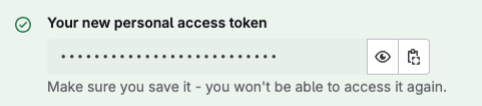
The integration process and the use of the connector depends on this user and their token. If this user is deleted from the GitLab org, the connector will stop working.
