Obtain AWS Elastic IP address
During this task you will obtain an AWS elastic IP address for a newly launched Access Gateway instance.
To obtain an Elastic IP Address:
- In the navigation pane, go to NETWORK & Security, click Elastic IPs.
- Click Allocate new address.
- Select Amazon pool and click Allocate. An address is allocated.
- Click Close.
- Select the row associated with the new Elastic IP address and choose .
- Select the new instance from the Instance dropdown and click Associate.
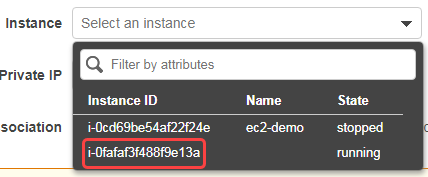
- Verify that the IP address was associated with the instance by clicking .
-
In the navigation pane, go to Instances, click Instances.
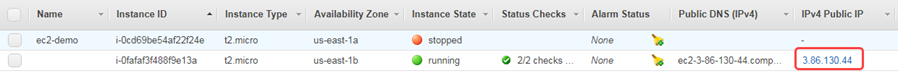
Note that the newly acquired elastic IP address is now associated with the instance.
