Create Instance in OCI
After importing an image to Oracle Cloud an instance must be created.
- Navigate to .
- In the row containing the newly imported Access Gateway image click the . . . and choose Create Instance:
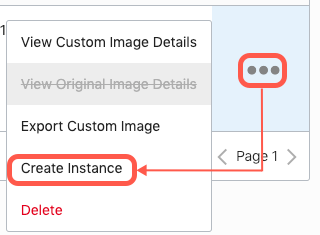
- In the Create Instance page enter a name for the image such as Access Gateway vX.Y
- Click Show Shape.
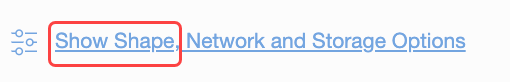
- Scroll to the Instance Shape section and click Change Shape to select a different shape. Shapes represent combinations of cpu and memory and are defined by your Oracle Cloud. See Oracle Cloud Infrastructure (OCI): Compute Shapes for more information.
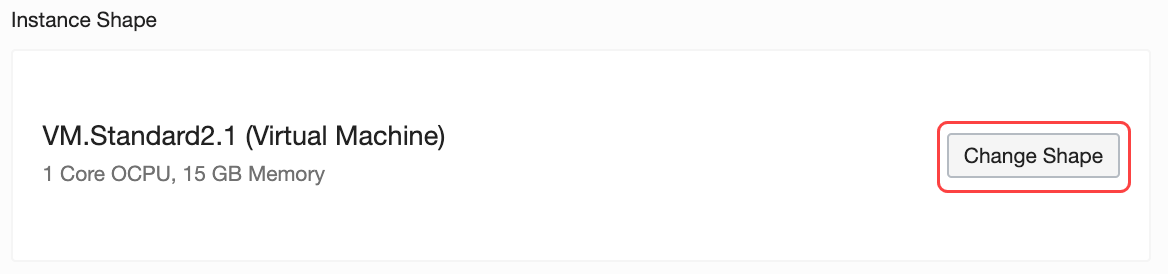
- Click Create.
Oracle Cloud will then provision the new instance.
Depending on system load, instance provisioning can take upwards of 20-30 minutes.
Note the value of the external IP address for the instance:
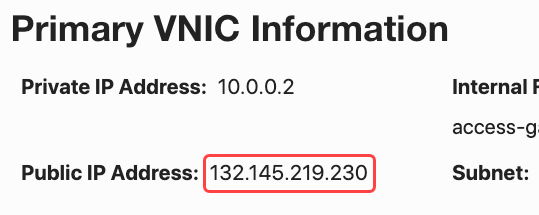
At the time of this writing instance creation of OVA at the command line level was not supported by Oracle Cloud Infrastructure.
