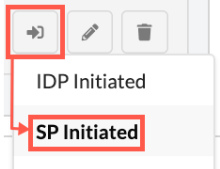Add custom behaviors
Behaviors provide a specialized mechanism for handling unusual or unexpected conditions. They allow you to determine what to do in certain situations, like the following:
- Sign out: Determine what happens when users sign out.
- Error: Determine what to do when error messages appear.
- Policy: Determine what to do when a policy denies access to an application.
- Inactive or offline applications: Determine what to do if an application is unavailable.
To add custom behaviors to an application:
- Open the Access Gateway Admin UI console.
- Select the Application tab.
- In the row containing the previously created application, click Edit (
 ).
). - Expand the Behaviors section.
- Go to the Policy Denied section.
- Select Return 403 status code.
- Click Done.
Test the application
- In the row containing the application, click .
- Sign in to your Okta tenant using a valid account.
- Append /deny to the URL.
- Refresh the browser. If the user was in the Everyone group, then the request should return 403 Forbidden.