Create a Windows Access Gateway service account
Access Gateway requires a set of known Windows credentials, which will be used by the instance to configure the Kerberos service. We refer to this user as the Access Gateway service account.
- Return to or sign in to your Windows server.
- Start the Active Directory Users and Computers application.
- Select the appropriate instance for Access Gateway, in this example isaasgateway.net, and then .

- Create a new Okta Access Gateway user and click Next.
For example:
- First name: oag
- Last name: service
- User logon name: oag
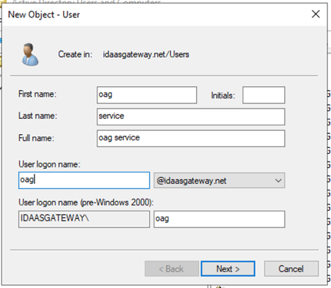
- Specify an appropriate password.
- Ensure that User cannot change password and
Password never expires check boxes are selected, then click Next.
- In the final New Object - User dialog box, click Next.
- Right click the new user and show properties and note the following properties:
User logon name: oag@idaasgateway.net
Pre windows 2000 prefix: IDAASGATEWAY
