Create sample proxy application
During this task we will create the sample proxy application, which will host the required proxy policy.
- Sign in to the Access Gateway Admin UI console.
- Click the Applications tab.
- Click +Add.
-
Select the Access Gateway Sample Policy option from the left column menu, and click Create.
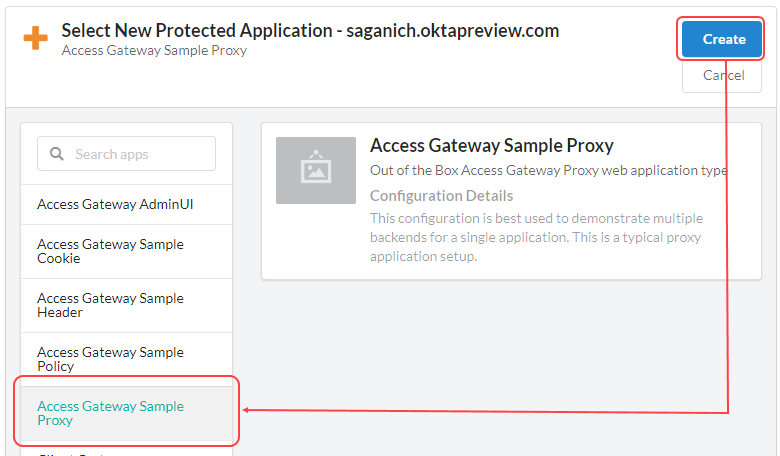
The New Protected Application wizard will start and display the Setting tab for the application being added.
-
In the Essentials pane specify the following:
Field Value Label A name for the application. Default is Sample Policy App. Public Domain A fully qualified host name, such as policy.<your domain tld> Protected Web Resource The Web resource protected by application Group Enter the group containing the users who should have access to the application. Description Optional. An appropriate description for your application. - Move on to the certificate task or skip forward to adding proxy policy.
