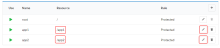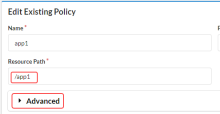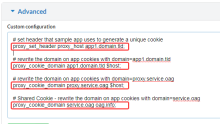Add required access policy
During this task we will examine sample policy and modify example redirects.
Add policy for each of the required redirects.
Add access policy for each secondary, tertiary and other back ends:
- If required select the Policies tab.
-
Review the Policy pane which includes a set of sample policies for redirecting requests.
-
Select one of the policy statements and click Edit.
-
Each policy statement includes a resource path and advanced configuration.
Expand the Advanced section.
Redirecting requests can require making changes to the request. Changes often include resetting header or cookie fields as well as others.
Some common examples are provided in the following image.
-
Click Okay.
-
Click Done. Access Gateway adds the new application and then redirects to the Applications tab.