Internal-only single data center architecture
The internal Access Gateway is a single data center architecture representing the components required for protecting internal only access web resources using Access Gateway. It extends the single Access Gateway instance architecture by introducing an Access Gateway cluster. However it differs in that all components are deployed and accessed exclusively from within an internal network.
This architecture is designed to meet the following requirements:
- Secure access to a set of internal use applications - Accessible only from the internal network.
- Provide fault tolerance - Providing additional instances of Access Gateway, as cluster workers, such that if one is unavailable the cluster continues to perform normally.
- Manage capacity - Providing additional instances of Access Gateway to handle expected load.
Benefits and drawbacks
| Benefits | Drawbacks |
|---|---|
|
|
Architecture
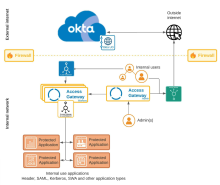
Components
| Location | Component | Description |
|---|---|---|
| External internet | Web client | Not applicable, there are no external use clients in this architecture. |
| Okta org |
Your Okta org, providing identity services. |
|
| Okta org Universal Directory |
Okta Universal Directory, housed in an Okta org, containing users outside other LDAP or Active Directory implementations. Typically these include other customer accounts, partner accounts, and more. |
|
| Firewall | External internet to DMZ | Traditional firewall between the external internet and the DMZ hosting Access Gateway. |
| Internal network | Internal clients |
Traditional client browser accessing Access Gateway using known as [appN|consumer-app1].example.com URLs. |
| Proxy server | Internal proxy server. Proxying Access Gateway and internal client traffic to the external internet. | |
| Access Gateway admin | Access Gateway admin node, in any of the data centers handling configuration, configuration backups, log forwarding and similar activities. Access by administrators within the internal network. |
|
| Pre Access Gateway load balancer |
Balances load between clients and the Access Gateway cluster. Positioned between clients and the internal use Access Gateway cluster. |
|
| Access Gateway | Access Gateway instance, located in the DMZ is used to provide access to applications used by external internet clients. Typically hosted in a virtual environment such as Amazon Web Services, MS Azure, Oracle OCI, or similar. See Manage Access Gateway deployment. |
|
| Access Gateway as internal application load balancer |
Balances load between the Access Gateway cluster and the protected applications. |
|
| appN.example.com
URLs not shown |
URL representing one of the applications a web client would enter to access one of the applications secured by Access Gateway. Typically all URLs of this nature are served by, and resolve to, the Access Gateway instance. |
|
| Protected applications URLs not shown |
The set of protected web resources, accessed using the protd-N.internal-example.com URLs. These are the traditional or historic applications which Access Gateway interacts with using the Protected Web Resource field within each application definition. |
Other considerations
DNS is typically split between external and internal domains. All external URLs, such as [appN|consumer-app1].example.com, would be served externally and point to the Access Gateway instance. Internal URLs, used by Access Gateway such as [protd-N|consumer-app1].internal-example.com, would be served by internal DNS.
Most architectures forward log events to an external syslog component. Okta strongly recommends that a logging server be configured for all Access Gateway environments. See Configure log forwarders.
Not shown in this architecture are the data centers housing architecture components.
