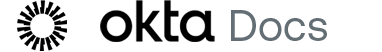Network interfaces
The Access Gateway virtual appliance uses network interfaces to communicate with other components.
By default, Access Gateway ships with one interface, and you can add up to 10.
You can dedicate network interfaces for specific purposes, like routing traffic to the Access Gateway Admin UI console or Access Gateway Management console. You can also separate traffic types, and tie network interfaces through NIC bonding to increase throughput.
Define network interfaces
The way you define a network interface depends on the requirements of your virtual environment.
- AWS EC2 uses an elastic network interface. This is a logical networking component that is attached to an instance of Access Gateway. It acts as a virtual network card. Elastic interfaces can be attached and detached from instances maintaining their configuration. Use an elastic network interface when you create an AWS EC2-based instance of Access Gateway.
- Microsoft Azure supports virtual network interfaces. They allow a virtual machine (VM) to communicate with the internet, Azure, and Azure-based services. It provides one interface for each VM by default and you can add more as required.
- Oracle Virtual Box supports up to four network interface adapters. It provides one interface by default and you can add more as required.
- VMWare Fusion includes one interface by default. It supports up to 10 devices.
- VMWare VSphere/ESXi enables communication in mixed environments. You can network between VMs on the same or different hosts. You can also enable communication between VMs and physical machines. It provides one interface by default and you can add more as required.
See your virtual environment's documentation for instructions.