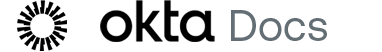Add Kerberos service
In order to interact with Windows using Kerberos, a Kerberos service is required.
- Sign into the Access Gateway Admin UI console.
- Select the Settings tab.

- Select the Kerberos pane.
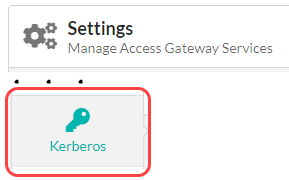
- Click Add
 .
. - Enter the service account details noted earlier.
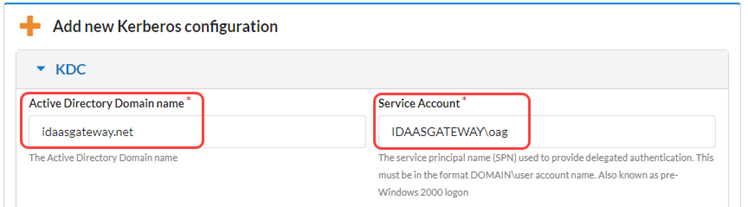
- Expand the Windows Server Commands section.
This section contains the commands that you must execute on the Windows server to create the required keytab.
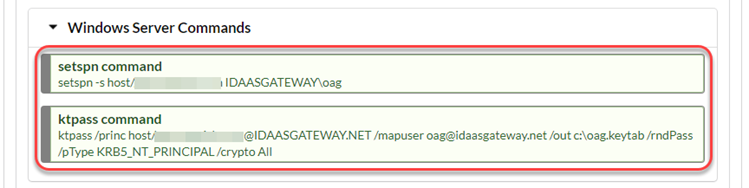
- Expand the Configuration section.
- Click Choose File.
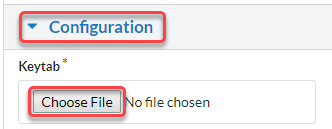
- Navigate to the directory containing the previously created keytab file and upload.
- Click Validate. The keytab file must be validated before continuing.
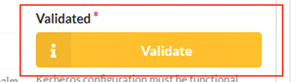
- Click Okay.