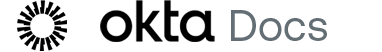Install and configure Google Cloud CLI
Before you begin
Ensure that:
- You have a Google Cloud account.
- You have access to a supported command line environment (for example, Windows, Linux, or macOS).
Install the Google Cloud CLI
The Google Cloud CLI can be installed in a variety of environments, including MacOS, Linux and Windows.
The Google Cloud CLI install process is governed by Google and may change at any moment. This page is meant as a guide. Please consult the Google Cloud CLI documentation for exact details of the command line interface and similar topics.
- Open a browser to the Google Cloud CLI overview page.
- Follow the instructions to download and install Google Cloud CLI for your environment.
Initialize the Google Cloud environment
After installing the Google Cloud CLI, you must initialize your environment using command similar to the following examples. You may need to modify the commands to suit your installation.
-
Linux/macOS: ./google-cloud-sdk/bin/gcloud init
- Windows: gcloud init
If required, open a Google Cloud command window using the desktop icon, and then run gcloud init