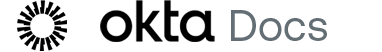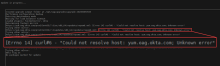Troubleshoot upgrades
Common problems and solutions for troubleshooting the Access Gateway upgrade process.
yum.oag.okta.com is unreachable
If the Access Gateway yum repository is unreachable, an upgrade error resembling the following appears:
Ensure that the repository yum.oag.okta.com is reachable from the Access Gateway node you're upgrading. You can test access using various commands.
If you require finer controls to access yum.oag.okta.com, you can configure access by IP address. You can discover IP addresses using a tool such as NSLookup.
Using the Access Gateway Management console, go to Network, choose d, and then enter yum.oag.okta.com. For example:
Access Gateway Administration ... 1 - Network ... Choice: 1 [cr] Access Gateway Network Setup . . . 1 - Manage network interfaces . . . d - DNS Lookup Choice: d [cr] IP Address/Hostname to lookup: yum.oag.okta.com [cr] IP Address/Hostname of DNS server: 8.8.8.8 [cr] Server: 8.8.8.8 Address: 8.8.8.8 Non-authoritative answer: yum.oag.okta.com canonical name = yumalb-531408569.us-west-2.elb.amazonaws.com. Name: yumalb-531408569.us-west-2.elb.amazonaws.com Address: 52.35.178.214 Name: yumalb-531408569.us-west-2.elb.amazonaws.com Address: 54.68.110.208The traceroute command isn't installed on Access Gateway nodes by default.