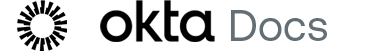ネットワーキングを構成する
Microsoft Azure仮想マシン、セキュリティグループ、インバウンドセキュリティルールを作成し、セキュリティルールを仮想マシンに関連付けます。
セキュリティグループを作成する
- Microsoft Azure Portalにサインインします。
- メニューから[All Services(すべてのサービス)]を選択して[Resource Groups(リソースグループ)]を検索します。または、お気に入りのリストから[Resource Groups(リソースグループ)]を選択します。
- ネットワークセキュリティルール一式を追加するリソースグループの名前をクリックします。
- [Add(追加)]をクリックします。
- [Network security group(ネットワークセキュリティグループ)]を検索して選択します。
- [Create(作成)]を選択します。
- セキュリティグループの名前を付けます。
- [Create and Review(作成・レビュー)]をクリックします。
- [Create(作成)]をクリックします。
受信セキュリティルールを作成する
- [設定]で、[Inbound security rules(受信セキュリティルール)]をクリックします。
- [Add(追加)]をクリックします。
- 以下の値を入力します。
- Destination port range(宛先ポートの範囲):80/443
- Protocol(プロトコル):TCP
- Name(名前):ポート 80/ポート 443 ルール
- Priority(優先度):100/101
ポート80は任意です。
- [Add(追加)]をクリックします。
- これらの手順を繰り返し、ポート80および443のルールを作成します。
セキュリティルールを関連付ける
- に移動します。
- Access Gateway仮想マシンの名前をクリックします。
- [Settings(設定)]で、[Subnets(サブネット)]を選択します。
- [Associate(関連付け)]をクリックします。
- 以前作成したセキュリティグループを検索し、仮想マシンに関連付けます。
- az network nsg create コマンドを使用して、ネットワークセキュリティを作成します。
az network nsg create --resource-group AccessGateway --location <location> --name <name>
- <location>はセキュリティグループを格納する地域です。
- <resource-group>は以前作成したリソースグループの名前です。
- <name>は新しいセキュリティグループの名前です。
以下は、パラメーターに値を入力したaz network nsg createコマンドの例です。
az network nsg create --resource-group AccessGateway --location eastus --name AGSecurityGroup
az network nsg createコマンドを実行すると、次の結果が表示されます。
{ "NewNSG": { "defaultSecurityRules": [ { "destinationAddressPrefixes": [], "destinationApplicationSecurityGroups": null, . . . ]} }
- az network nsg rule create コマンドを使用してポート80のネットワークセキュリティルールを追加します。ポート80は任意です。
az network nsg rule create \ --resource-group <resource-group>\ --nsg-name <network-security-group>\ --name <rule-name>\ --protocol tcp \ --priority 1000 \ --destination-port-range 80
- <resource-group>は以前に作成したリソースグループの名前です。
- <nework-security-group>は新しいセキュリティグループの名前です。
- <rule-name>はルールの名前です。
以下は、パラメーターに値を入力したaz network nsg rule createコマンドの例です。
az network nsg rule create --resource-group AccessGateway \ --nsg-name AGSecurityGroup --name Port80GroupRule \ --protocol tcp --priority 1000 --destination-port-range 80az network nsg rule createコマンドを実行すると、次の結果が表示されます。
{- Finished "access": "Allow", "description": null, "destinationAddressPrefix": "*", . . . } - az network nsg rule create コマンドを使用してポート443のネットワークセキュリティルールを追加します。
az network nsg rule create --resource-group AccessGateway --nsg-name AGSecurityGroup \ --name Port443GroupRule --protocol tcp --priority 1001 --destination-port-range 443
az network nsg rule createコマンドを実行すると、次の結果が表示されます。
{- Finished "access": "Allow", "description": null, "destinationAddressPrefix": "*", . . . } - az network nic updateコマンドを使用して、新しいセキュリティグループをVM nicに関連付けます。
az network nic update \ --resource-group <resource-group>\ --name <nic-name>\ --network-security-group <security-group-name>
- <resource-group>は以前作成したリソースグループの名前です。
- <nic-name>はセキュリティグループと関連付けられるNICの名前です。
- <nework-security-group>は新しいセキュリティグループの名前です。
以下は、パラメーターに値を入力したaz network nic updateコマンドの例です。
# obtain the name of the nic. az vm nic list --resource-group AccessGateway --vm-name "OAG5.0vm" [{ "id": "/subscriptions/. . . /networkInterfaces/OAG5.0VMVMNic", . . . }] # Assign the security group to the nic az network nic update \ --resource-group AccessGateway\ --name OAG5.0VMMVNic --network-security-group AGSecurityGroupaz network nic updateコマンドを実行すると、次の結果が表示されます。
{{"dnsSettings": { "dnsSettings": { appliedDnsServers": [], . . . }