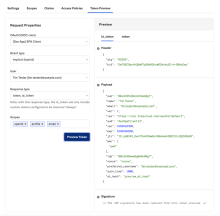Test your authorization server configuration
To test combinations of scopes, claims, clients, and users, you can issue API calls against your authorization server. Then you can confirm that the server returns the expected token information.
Token preview for OAuth 2.0 or OpenID Connect ID
Configuring tokens for an OAuth 2.0 or OpenID Connect application or integration can be a complex operation. Okta has made it easier to choose configuration settings and see the resulting tokens in the Token Preview tab.
The Token Preview tab of the Authorization Server page helps you choose configuration settings and view the resulting tokens:
- Access token
- ID token
- Refresh token
- Device secret
Add or change values in the Request Properties panel to see the effect on the returned tokens on the right. Use the dropdown lists to customize the token request.
For the User field, type the first few letters of a username to start a search of the available user accounts.
You can try out different combinations of values and see the resulting tokens or error messages.