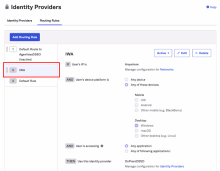Delete Integrated Windows Authentication routing rules
Integrated Windows Authentication (IWA) Agent isn't supported after upgrading to Identity Engine. After the upgrade, you can no longer change IWA configurations.
-
If you used Desktop SSO, configure Agentless Desktop SSO and delete the IWA IdP routing rules.
-
If you used Device Trust for desktop devices, delete the IWA routing rules.
-
In the Admin Console, go to .
- Click IWA.
- Make a note of your IWA routing rule. You need this information if a rollback is required later.
- A Failed to update OIE upgrade state error appears for the org superuser. Click Dismiss.
- From the Active dropdown menu, click .
- Repeat this procedure for any other IWA rules.