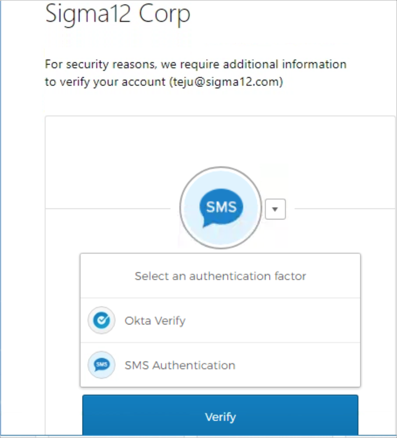Verify the Okta MFA prompt when signing in to ADFS
To verify application prompts:
- Sign in to the test device to verify the Okta MFA prompt for ADFS sign-in.
- Go directly to your ADFS sign-in page (IdP-initiated SSO), or sign in directly to an application that has been configured for SSO through ADFS (SP-initiated).
- After entering your credentials, you're either redirected to your ADFS sign-in page or prompted for Okta MFA if you started with IdP-initiated SSO.
The following example shows SP-initiated SSO through Microsoft 365:
IdP Discovery at Microsoft 365 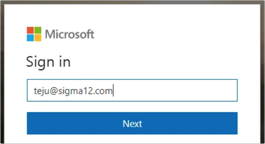
Username/Password at ADFS 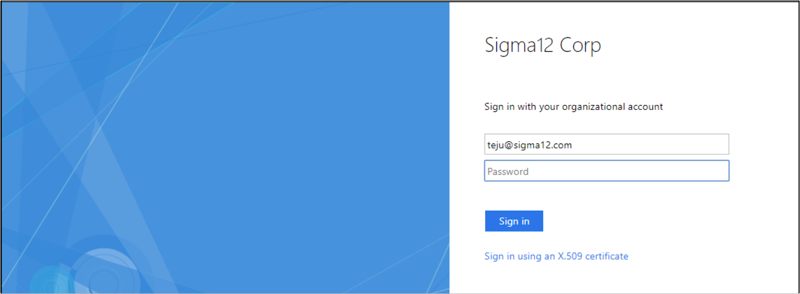
MFA by Okta embedded in ADFS