Cisco Meraki RADIUS integration flow
This page describes Cisco Meraki RADIUS integration flow.
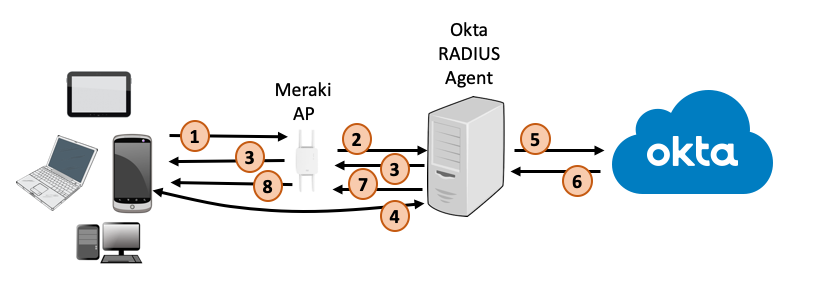
The data flow has the following steps:
- A supplicant (mobile device/laptop/desktop) tries to associate with the Meraki Access Point (AP).
- The Meraki AP contacts the Okta RADIUS agent with the user's identity
- The Okta RADIUS agent requests the start of the EAP-TTLS conversation, which is forwarded to the supplicant
- A TLS channel is established between the supplicant and the Okta RADIUS agent.
Within the tunnel, the supplicant sends the configured username and password to the Okta RADIUS agent. - The Okta RADIUS agent sends authentication information to the Okta tenant.
- The Okta tenant sends the authentication response back to the Okta RADIUS agent.
- The Okta RADIUS agent sends an Accept or Reject message to the Meraki AP.
-
The Meraki AP accepts or rejects the terminal access request.

