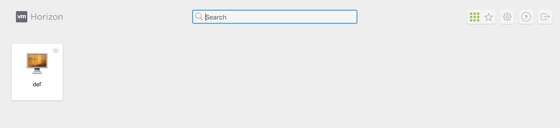Test the VMware Horizon integration
There are four configuration tests to verify the VMware Horizon Client app and the VMware Horizon HTML access.
Each configuration is tested with both Okta Primary and MFA and Okta MFA only.
Topics
- Test with the VMware Horizon Client app with Okta Primary and MFA
- Test with the VMware Horizon Client app with Okta MFA only
- Test with the VMware Horizon HTML Access with Okta Primary and MFA
- Test with the VMware Horizon HTML Access with Okta MFA only
Test with the VMware Horizon Client app with Okta Primary and MFA
-
Launch VMware Horizon Client and initiate connection to Server.
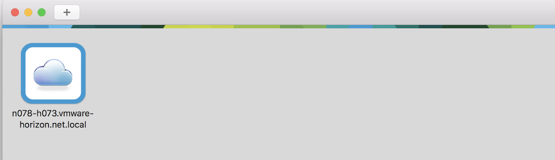
-
Enter the Username and Okta/AD Password.
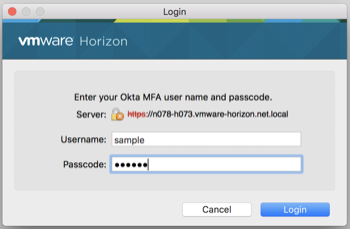
-
Select an Okta factor from the list.
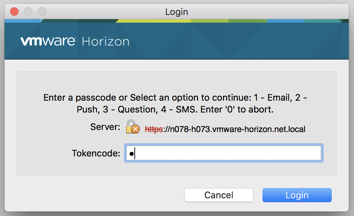
-
Enter the response that corresponds to the selected factor.
- For Push verification, accept the incoming push notification on the enrolled device.
- For SMS, receive and enter the 5-digit one-time password (OTP).
- For a question, provide the answer to the enrolled security question.
- For Okta or other OTP factors, enter the current six-digit code from Okta Verify, Google Authenticator, or from any other enrolled OTP factor; for example, a Yubikey in OAuth OTP mode.
- Upon successful completion, access is granted.
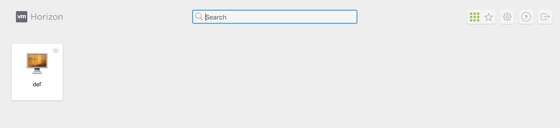
Test with the VMware Horizon Client app with Okta MFA only
-
Launch VMware Horizon Client and initiate connection to Server.
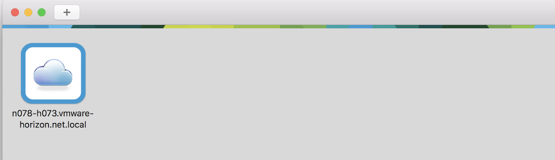
-
Enter the Username and Okta OTP value or keyword such as Push or SMS.
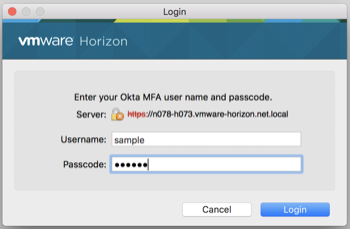
-
Enter the AD password.
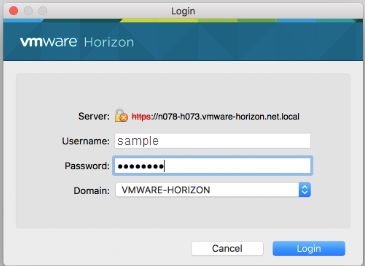
- Upon successful completion, access is granted.
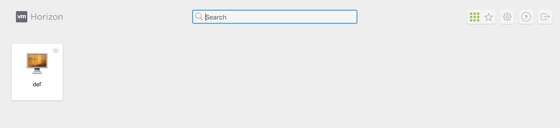
Test with the VMware Horizon HTML Access with Okta Primary and MFA
-
Navigate to Horizon HTML Access.
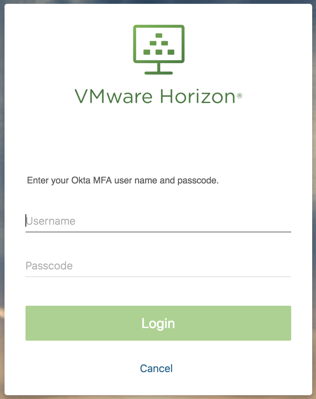
-
Enter the Username and Okta/AD Password.
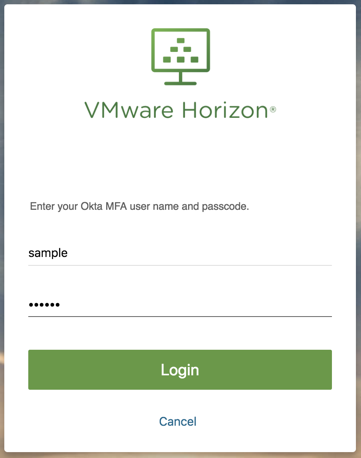
-
Select an Okta factor from the list.
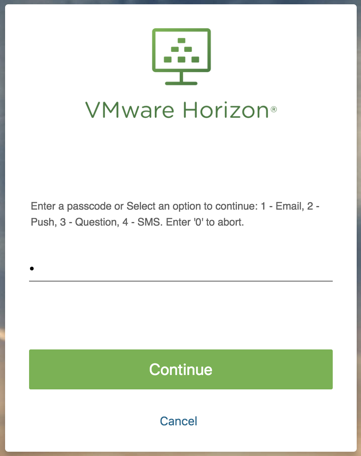
-
Enter the response that corresponds to the selected factor.
- For Push verification, accept the incoming push notification on the enrolled device.
- For SMS, receive and enter the 5-digit one-time password (OTP).
- For a question, provide the answer to the enrolled security question.
- For Okta or other OTP factors, enter the current six-digit code from Okta Verify, Google Authenticator, or from any other enrolled OTP factor; for example, a Yubikey in OAuth OTP mode.
- Upon successful completion, access is granted.
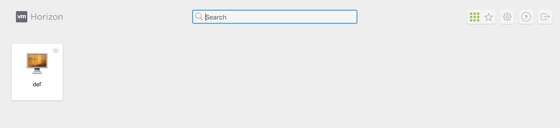
Test with the VMware Horizon HTML Access with Okta MFA only
-
Navigate to Horizon HTML Access.
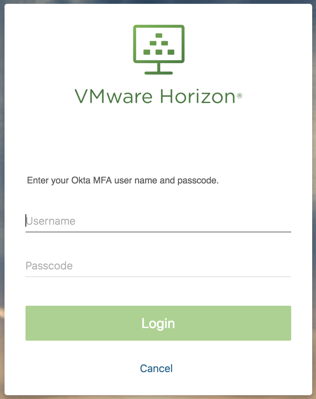
-
Enter Username and Okta OTP value or keyword such as Push or SMS.
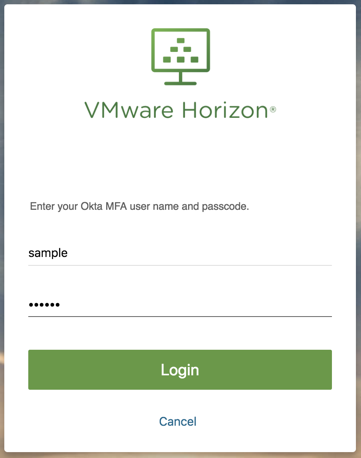
-
Enter the AD password.
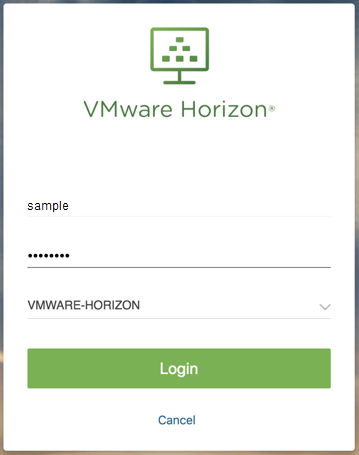
-
Enter the response that corresponds to the selected factor.
- Upon successful completion, access is granted.