Desktop Password Sync for macOS
Desktop Password Sync for macOS allows users to synchronize their local macOS account password with their Okta password, using a single sign-on (SSO) extension that extends to the macOS authentication framework. This allows users to enter their Okta password to unlock their computer and gain access to their apps and data. The local account password syncs with the user's Okta password, resulting in one less password to remember. Desktop Password Sync replaces a user's local macOS password with the user's Okta password. For orgs using macOS Sonoma (14.0) and above, Desktop Password Sync supports Platform Single Sign-On, extending Desktop Password Sync to the macOS login window.
How it works
In the following example, users register their macOS device, syncing their password with their Okta password.
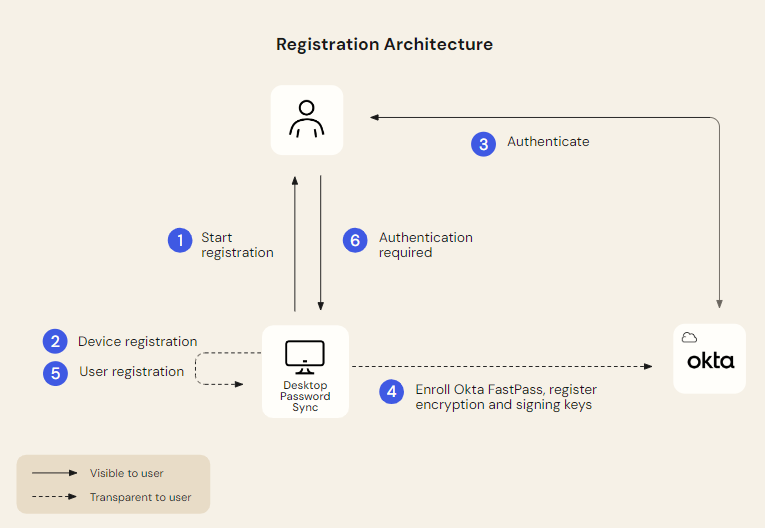
-
The user signs into their macOS device.
-
The user is prompted to register their macOS computer for Desktop Password Sync.
-
The user authenticates, signing in to the Okta dashboard.
-
Okta FastPass enrollment begins.
-
User completes registration, syncing the device password with the user's Okta password.
-
When the user signs in to the computer next, they use the synced password.

