Enable Microsoft Office 365 applications
To make new applications available for your end users through the Microsoft Office 365 app integration, you need to enable the applications in Okta.
-
In the Admin Console, go to .
- Open the Office 365 app integration.
- On the General tab, click Edit.
- Scroll down to the Display the following links section.
-
Click the checkbox beside the application that you want to enable for your end users.
For example, to add Microsoft Teams:
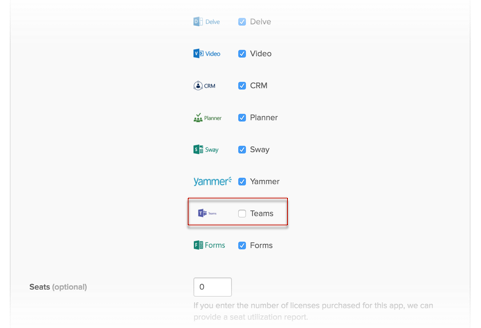
- Click Save.
For OAuth apps such as Yammer, CRM, or Teams, you must complete admin consent for using API credentials. See Provide Microsoft admin consent for Okta.

