Okta Workflows release notes (2020)
2020.12.2
Fixes
OKTA-316032
In the Dropbox for Business connector, a No User ID Provided error message didn’t appear for the Update User action card when a null value was added to the User ID field.
OKTA-316044
In the Dropbox for Business connector, a No values provided for Update User error message didn’t appear for the Update User action card when null values were returned for all fields except User ID.
OKTA-345995
The Search Rows function card only read the first 1,000 rows of a table.
OKTA-347410
In the Slack connector, the New Message in Private Channel event card didn’t display every private channel in a Workflows user’s Slack instance.
OKTA-352359
In the Create User action card for the Salesforce connector, a Flow failed when either of the following options was selected in the Email Encoding drop-down field:
-
ISO-8859-1
-
General US & Western Europe (ISO-8859–1, ISO-LATIN-1)
Connectors
New Connectors
Advanced Server Access
The Advanced Server Access connector is now available with the Create PreAuthorization action card.
2020.12.1
Fixes
OKTA-309495
In the PagerDuty connector, the Read Service action card didn’t populate fields in the Scheduled Actions output section.
OKTA-310618
In the PagerDuty connector, an error message wasn’t displayed for the Search User action card when the User Email input field contained a null value.
OKTA-310773
In the PagerDuty connector, the Update User action failed to update the URL for a user’s avatar.
OKTA-311983
In the PagerDuty connector, the Create User action card accepted invalid data in the Email input field.
OKTA-312007
In the PagerDuty connector, the Read Incident action card didn’t check for null values.
OKTA-312692
In the PagerDuty connector, the Create Incident action card didn’t check for null values in the Contexts - URL and Contexts - Text input fields.
OKTA-348822
In the PagerDuty connector, the Update Incident action card failed to display its input and output fields.
OKTA-352437
A large amount of white space appeared between the list of event cards for any connector and the feedback form.
Connectors
New Connectors
SmartRecruiters
The SmartRecruiters connector is now available with the following Action cards:
-
Add User to Group
-
Create User
-
Custom API Action
-
Deactivate User
-
Read User
-
Remove User from Group
-
Search Groups
-
Search Users
-
Update User
Connector Updates
Excel Online
The custom revocation of access tokens for the Excel Online connector is now available. An alert message appears if you try to revoke a token from a connector that doesn't support revocation.
For the Excel Online connector, the Read Worksheet Info action card is now available.
For the Excel Online connector, the following updates are now available:
-
The Search Rows by Column action card has a Row ID output field.
-
The Read All Rows action card can read up to 500,000 rows.
PagerDuty
For the PagerDuty connector, the Search User action card now supports pagination.
Salesforce
For the Salesforce connector, the following Action cards are now available:
-
Get All Permission Set Licenses
-
List User Permission Assignments
-
Remove User Entitlements
See Salesforce connector.
2020.12.0
Features and Enhancements
Settings tab renamed as Connections
The Settings tab in the Okta Workflows Console is now called Connections.
Enhancements to Workflows Templates interface
The Workflows Templates interface has been enhanced for better discoverability and user experience.
Fixes
OKTA-345289
When users attempted to access the Workflows console, a 500 Internal Server Error response was returned.
OKTA-325035
In scheduled flows, the Upload File action card for the Google Drive connector lost its connection after an unspecified amount of time.
Connectors
Connector Updates
Asana
For the Asana connector, the following action cards are now available:
-
Add Task
-
Create Project
-
Read Project
-
Read Project Tasks
-
Search Projects
-
Search Tasks
-
Search Teams
See the Asana connector.
GitHub
For the GitHub connector, the following action cards are now available:
-
Create Issue
-
Read Pull Request
-
Update Issue
-
Update Pull Request
See the GitHub connector.
2020.11.3
Fixes
OKTA-330302
Renaming card fields caused browser errors in some environments.
OKTA-332460
Values from Object-type fields did not appear in the "Test this card" dialog boxes.
OKTA-349329
In the Okta connector, application management cards (such as List Users Assigned to an Application) displayed no applications in the drop-down field. Using any of these cards caused a loading error.
OKTA-347107
When unsuccessful authorizations occurred using the Google Drive connector, an ambiguous error message appeared in the connection dialog.
Connectors
Connector Updates
Gmail
G Suite email accounts are now required for authorization.
In the Send Email with Attachment action card, the Email - To field is now required, and the Body field must be chosen when including an attachment. See Send Email with Attachment.
The New Email event card now supports pagination. See New Email.
The Update User Gmail Settings action card is now available. See Update User Gmail Settings.
Zendesk
For the Zendesk connector, the Remove User from Organization action card is now available. See Remove User from Organization.
2020.11.2
Fixes
OKTA-284196
In the Salesforce connector, the Update User action card didn’t have an output section.
OKTA-309997, OKTA-310318, OKTA-310333
In the Salesforce connector, the correct error message wasn’t displayed when a field contained a null or invalid value in the following action cards:
- Upload Record
- Upload Document
- Upload Attachment
OKTA-311976
In the Salesforce connector, the Transfer Leads action card didn’t transfer all leads as expected.
Connectors
Connector Updates
G Suite Admin
Okta is focused on the adoption of inclusive language and communication. Some long-standing industry terminology and expressions have been updated as part of this initiative. In the G Suite Admin connector, whitelist is now referred to as allow list.
GitHub
For the GitHub connector, the Custom API Action card has been updated to handle errors more effectively. Additionally, the following action cards are now available:
- Update User
- Search Users
- Read User
- Search Repositories
- Search Teams
- Search Organization
- Add User to Repository
- Remove User from Repository
- Add User to Team
- Remove User from Team
- Add User to Organization
- Remove User from Organization
See the GitHub connector.
Okta
The Update User card now includes an option to choose whether to pass empty values. See Update User.
Salesforce
For the Salesforce connector, the Search Permission Set Groups action card is now available. The Create User and Update User cards have been updated to support the new card.
See Salesforce connector.
2020.11.1
Fixes
OKTA-316038
In the Zoom connector, the Create User and Update User action cards still allowed old Zoom user types.
OKTA-316039
In the Zoom connector, the Get User and Search User action cards didn’t return values for the following fields:
- Department
- Login Using SSO?
- Login Using Work Email?
OKTA-317628
In the Zoom connector, the following action cards didn’t check for empty required inputs before sending the request to Zoom endpoint:
- Activate User
- Deactivate User
- Delete User
- Update User
OKTA-343823
Some in-product help articles were missing the feedback form.
Connectors
Connector Updates
Zendesk
For the Zendesk connector, the following Action cards are now available:
- Delete User
- Add User to Group
- Remove User from Group
- Search Groups
- List Group Members
- Read Group
See Zendesk connector.
Zoom
For the Zoom connector, the following Action cards are now available:
- Add User to Group
- Remove User from Group
- List Group Members
- Search Groups
See Zoom connector.
Okta
For the Okta connector, the Full Details output field in all event cards has been replaced with the following fields:
- Event Details
- Headers
- Source
- Debug Data
If you are using the Full Details output field in your flows, we recommend switching to the new fields.
2020.11.0
Fixes
OKTA-325544
In the Read User, Remove License from User, and Assign License to User action cards for the Office 365 Admin connector, some output fields were populated with unexpected null values. The fields were:
- Calendar
- Calendar Groups
- Calendar View
- Calendars
- Contact Folders
- Created Objects
- Direct Reports
- Drive
- Drives
- Events
- Extensions
- Inference Classification
- License Details
- Mail Folders
- Manager
- Member Of
- Messages
- OneNote
- Outlook
- Owned Devices
- Owned Objects
- People
- Photo
- Planner
- Preferred Data Location
- Registered Devices
2020.10.2
Fixes
OKTA-336149
In an imported Flow pack, the most recently created or used connection for each authorized connector wasn’t assigned automatically to Event and Action cards in Flows.
Connectors
New Connectors
Docusign
The Docusign connector is now available with the following cards:
- Add Custom Envelope Field
- Add Recipient to Envelope
- Add User to Group
- Create Envelope
- Create User
- Custom API Action
- Delete User
- Download Document in Envelope
- List Groups
- List Users in Group
- Modify Custom Field in Envelope
- Read Envelope
- Read User
- Remove User from Group
- Search Custom Fields in Envelope
- Search Envelope
- Search Users
- Send Envelope
- Update User
- Upload Document to Envelope
See DocuSign connector.
Connector Updates
Asana
For Asana connector, the following Action cards are now available:
- Add User to Team
- Add Users to Project
- Create User
- Deactivate User
- List Tasks
- Read User
- Read User Tasks
- Remove User from Team
- Remove Users from Project
- Search User
- Update User
See Asana connector.
2020.10.1
Features and Enhancements
Improved authentication for Marketo connector
The Marketo connector now has improved error handling, including URL character validation and error messaging.
Connectors
New Connectors
OneTrust
The OneTrust connector is now available with the following cards:
- Custom API Action
- Create User
- Delete User
- Read All Custom Preferences
- Read Custom Preference
- Read User
- Search Users
- Update User
See OneTrust connector.
2020.10.0
Features and Enhancements
Improved user experience for in-product help
The in-product documentation is enhanced to provide a better user experience.
Updated user interface for feedback
The Okta Workflows feedback user interface is updated for grammatical fixes.
Fixes
OKTA-324498
In the Jira connector, the Relative URL input field for the Custom API Action card wasn’t marked as required.
OKTA-324907
In some cases, running a Flow threw an incorrect Unexpected Character error.
Connectors
New Connectors
Proofpoint
The Proofpoint connector is now available with the following cards:
- Custom API Action
- Read Permitted Malicious Links
- Read Delivered Malicious Messages
- Read Compromised User
- New Permitted Malicious Link (Event)
See the connector docs.
Connector Updates
G Suite
The following cards are now available for the G Suite connector:
- Search Groups
- List Group Members
2020.09.4
Connectors
New Connectors
GitHub
The GitHub connector is now available with the Custom API Action card. See the connector docs.
2020.09.3
Fixes
OKTA-260378
Okta Workflows displayed an error when activating a Flow that referenced a specific table in a flowpack.
OKTA-305460
The Connection section didn't appear when adding an HTTP card to a Flow using the card search.
2020.09.2
Fixes
OKTA-316709
The Read Organization Ticket action card of the Zendesk connector returned an empty list.
OKTA-322342
In some cases, the Flows import didn’t complete.
Connectors
Connector Updates
Jira Service Desk
- The New Request, New Request in Queue, Request Updated cards have been updated to fix the following issues:
- Users couldn’t turn off Flows.
- Webhooks weren’t deregistered when Flows were stopped.
- The following cards have updated required input fields:
- Create Customer: Display Name and Email
- Remove Customer From Service Desk: Customer IDs
- Read Organization: Organization ID
- Delete Organization Property: Organization ID and Property Key
2020.09.1
Fixes
OKTA-266936
The following Office 365 Mail connector cards didn’t return the status ID:
- Reply to Email
- Send Email
OKTA-281192
The following Office 365 Mail connector cards didn’t include the Output section:
- Reply to Email
- Forward Email
- Delete Email
OKTA-305460
The Connection section didn’t appear when adding an HTTP card using the card search.
OKTA-319243
The New Row event card for the Google Sheet connector didn’t detect new rows in some cases.
OKTA-328388H
In some cases, a Flow was stuck in the In Progress stage instead of moving forward or displaying a time-out error.
2020.09.0
Features and Enhancements
Help menu redesign
The Workflows help menu has been enhanced for better access to support and documentation.
New feedback mechanism
Admins can now submit feedback about Workflows using the new feedback mechanism.
Custom revocation of access tokens for PagerDuty connector
You can now implement custom revocation in PagerDuty so that deleting a connection automatically revokes the associated access token. An alert message appears if you try to revoke a token from a connector that doesn't support revocation.
Fixes
OKTA-317617, OKTA-323057
For the ServiceNow connector, the Search Users and Read Users in Group cards returned unexpected null objects in the SystemID output field.
OKTA-318427
When used in a Flow with a Date & Time Convert card, a Flow Control Wait Until card returned a 500 Invalid Input error.
OKTA-323511
In the Function search dialog box, clicking the Make a suggestion link didn’t produce a Provide Feedback popup window.
OKTA-325804
When adding a new action card to a Flow from the App Action dialog box, the inline text in the search field showed “Search applications” even though a connector was selected.
Connectors
Connector Updates
Office 365 Mail
In the Send Email card for the Office 365 Mail connector, support for attachments is now available.
2020.08.3
This release does not have release notes.
2020.08.2
Features and Enhancements
Improved error message for flow pack imports
If a connector or connector method isn’t upgraded automatically when a flow pack is imported, a more detailed error message now appears: The flow pack you are attempting to import contains either a connector or connector method that is not present in this environment.
Custom revocation of access tokens for Okta connector
The custom revocation of access tokens for the Okta connector is now available. An alert message displays if you try to revoke a token from a connector that doesn't support revocation.
Fixes
OKTA-315846
In the Google Sheets connector, the Read Cell card failed because the input was incorrectly referenced.
OKTA-315669
In the Slack connector, the New Message in Channel card didn’t list all available channels.
Connectors
Connector Updates
Google Drive
You can now update files using the Update File card. See Google Drive connector.
Okta
Suspended is now an available status in the List Users with Search and List Users with Filter cards.
2020.08.1
Fixes
OKTA-266637
The Get Message card for the Office 365 Mail connector returned an empty result set if the MessageId field was empty.
OKTA-299422
Recursive Flow export returned a 400 error, and a recursive Flow import hung until timeout.
OKTA-301836
When importing a Flow Pack, if the Flow Pack and the environment had different versions, the import failed to save.
OKTA-304682, OKTA-304683
When the picklists were updated in the Salesforce connector, the Update Custom Picklist Values and Update Global Picklist Values cards returned a 500 Internal Server Error response.
OKTA-311656
In the Salesforce connector, the following cards didn’t check for null values:
- Create User
- Read User
- Update User
- Deactivate User
- Activate User
- Freeze User
- Unfreeze User
- Execute Query
On the Execute Query card, the SOQL Query field was marked incorrectly as not required.
Connectors
Connector Updates
Salesforce
The following cards have been updated:
- The Execute Query now returns a maximum of 56,000 records.
- The Create User, Update User, and Read User cards now include the Federation ID field.
See Salesforce connector.
2020.08.0
Features and Enhancements
OAuth tokens revoked when a connection is deleted
When a connection to a third-party service is deleted, Workflows now attempts to revoke any OAuth tokens related to that connection. If the token can't be revoked, admins are prompted to manage these tokens in the third-party service.
Enhanced user experience
Flow Pack import error messages have been updated for clarity and readability. The Test Flow interface has been updated with minor stylistic enhancements.
Fixes
OKTA-270225
The Jira connector’s Delete Issue card didn’t delete an issue if it included a subtask.
OKTA-276088
The Jira connector’s Dynamic Auth Custom API Action card incorrectly asked for a password instead of an API token. The Password field is renamed as API Token.
OKTA-317286
Overlap between the Created and Updated values of trace messages in high-traffic orgs resulted in a sorting error.
Connectors
New Connectors
Asana
The Asana connector is now available in Okta Workflows with the Custom API Action card. See the connector docs.
Marketo
The Marketo connector is now available in Okta Workflows with the following cards:
- Add Leads to List
- Create Lead
- Read Lead
- Read List
- Read List Leads
- Search Leads
- Search Lists
- Update Lead
See the connector docs.
Duo Security
The Duo Security connector is now available in Okta Workflows with the following cards:
- Custom API Action
- Create Users
- Update Users
- Delete Users
- Enroll Users
- Search Users
- Get Groups
- Add User to Group
- Remove User from Group
See the connector docs.
Google Drive
The Google Drive connector is now available in Okta Workflows with the following cards:
-
Create Permission
-
Delete File
-
Get File Permissions
-
Move File or Folder
-
Search Files
-
Search Folders
-
Update File Permission
-
Add Comment to File
-
Copy File
-
Create Folder
-
Read File Info
-
Read Folder Info
-
Update File Info
-
Update Folder Info
-
Create Transfer Request
-
Search Transfer Request
-
Read Transfer Request
-
File Updated (event)
-
Folder Updated (event)
-
New Comment (event)
-
Folder Created (event)
-
File Created (event)
-
Upload File
See the connector docs.
Google Calendar
The Google Calendar connector, with support for event management and transfer of ownership, is now available in Okta Workflows, and includes the following cards:
- Create New Event
- Create Reminder
- Custom API Action
- Is Free Slot
- Monitor New Events
- Monitor Updated Events
- Move Event
- Read All Calendars
- Read Available Time Slots
- Read Event Information
- Search Events
- Update Event
- Create Transfer Request
- Read Transfer Request
- Search Transfer Request
See the connector docs.
Connector Updates
Google Cloud Functions
In some cases, the Google Cloud Functions connections didn't refresh after one hour. This issue has been resolved. Please re-authenticate your connections for the changes to take effect.
2020.07.2
Fixes
OKTA-303043
In some cases, delays in Flow execution caused the control.until module to fail with an invalid input error: Date must be past now.
OKTA-305135
The Slack connector didn’t display the correct error message when a connection failed.
OKTA-309910
The Find Custom card in the List function incorrectly returned the null value instead of -1 if the item wasn’t found.
OKTA-310594
G Suite cards didn’t allow linking to the TO, CC, and BCC fields using text string.
OKTA-310931
In Okta Preview orgs, the Return card for the Flow Control function didn't return values from a child flow to the parent flow.
OKTA-315910
In cases where a Flow’s memory exceeded 1.5 GB, significant errors may not be displayed, causing unexpected failures or inconsistent results.
Connectors
Connector Updates
Office 365 Admin
New OAuth2 apps have been installed for the Office 365 Admin connector. Please re-authorize your connections.
Excel Online
New OAuth2 apps have been installed for the Excel Online connector. Existing Excel Online connections will continue to work. However, we recommend that you re-authorize your connections.
2020.07.1
Connectors
Connector Updates
Excel Online
New OAuth2 apps have been installed for the Excel Online connector. Existing Excel Online connections will continue to work. However, we recommend that you re-authorize your connections.
ServiceNow
In ServiceNow connector’s Create User and Search User action cards, the Sys ID input field must be 32 characters in length.
2020.07.0
Features and Enhancements
Onboarding Enhancements: Designer toolbar buttons redesign
Workflows toolbar elements have been enhanced for better discoverability and user experience.
Fixes
OKTA-296622
In Workflows, even if a child Flow with a “Wait For” or “Wait Until” function card remained unexecuted or returned “False”, the parent Flow still returned the first item in a search.
OKTA-303103
JSON data in Workflows action cards didn’t display properly.
2020.06.4
This release does not have release notes.
2020.06.3
Features and Enhancements
Google Cloud Functions connector’s Invoke Function card needed an update
The Google Cloud Functions connector’s Invoke Function card has been updated to rely on the user’s service account to create a self-signed JWT token, and to work with G Suite accounts. If you’re using this card, you will need to reconfigure it. See Authorization.
2020.06.2
Features and Enhancements
Enhanced user experience
Workflows pop-up windows have been enhanced for a better user experience.
2020.06.1
Features and Enhancements
Maximum number of active Flows is higher
The maximum number of active simultaneous Flows in an org is now 100.
Fixes
OKTA-287577
In Gmail connector's Auto Reply card, the Subject field was optional. It is now required.
OKTA-299641
In Okta connector's Get Assigned User for Application card, the Feature Licenses, Permission sets, and Public groups fields appeared as text fields instead of list text fields.
2020.06.0
Fixes
OKTA-292774
The Read Spreadsheet Info action card for the Google Sheets connector read the spreadsheets by name instead of by their unique Spreadsheet ID.
OKTA-292791
The Create Spreadsheet action card for the Google Sheets connector incorrectly required Spreadsheet Title in the input fields.
OKTA-294340
In the Read Row, Clear Row, Read All Rows and New Row action cards for the Google connector, worksheets with special characters in the name couldn't be selected from the params options list and the selection defaulted to the first sheet in the list.
OKTA-294678
The Create Worksheet action card for the Google Sheets connector didn't return the output field New Worksheet Name if no name for the created worksheet was provided.
Connectors
Connector Updates
Okta
The Full Details field has been removed from the Output section of the User Okta Profile Updated event card. Instead, several new fields have been added to retrieve granular information.
If you are using this card in any of your flows, please update it by selecting the appropriate granular fields for your Flow. You will also need to update other cards in the Flow to correspond to the newly selected fields. See the application reference.
2020.05.3
Fixes
OKTA-285949
In some cases, Okta Workflows didn’t correctly pass scopes to the Google OAuth connection.
2020.05.2
Fixes
OKTA-275305
The Search Users and Search Groups cards in the Office 365 Admin connector failed when an empty object was selected as output and All Matching Records as input.
OKTA-292637
The Office 365 Admin connector's Update User card threw a 405 error (method not allowed) when the Mailbox Settings input field was updated. This field is now removed.
Connectors
Connector Updates
ServiceNow
The following new cards have been added:
- Add User to Group: Adds a user to a group using the user's System ID and Group System ID in ServiceNow.
- Read Users in Group: Displays group members using Group System ID in ServiceNow.
- Remove User from Group: Removes a user from a group using the user's System ID and Group System ID in ServiceNow.
See the application reference.
Gmail
The following new cards have been added:
- Add Delegate: Adds a delegate with its verification status set directly to accepted, without sending any verification email.
- Forward Emails: Creates a forwarding address.
- Set Auto Reply: Configures a scheduled auto-reply.
See the application reference.
Google Sheets
The following cards have been updated for performance improvement:
- New Row
- Clear Row
- Read Row
- Read All Rows
In order for the changes to take effect, you need to re-authenticate your Google Sheet connection(s) in the Workflows console. See Connect other applications in Workflows.
Functions
New File function added
The following new cards for the File function have been added for Workflows environments created through Okta:
- Download: Downloads a file to the File System over HTTP or HTTPS.
- Upload: Uploads a file to an HTTP or HTTPS service.
- Multipart Upload: Uploads a file to an HTTP or HTTPS service that requires Multipart exchange.
- Info: Gets useful information about a file.
See the function reference.
2020.05.1
Features and Enhancements
Scopes updated for Okta connector
The following scopes have been added to the Okta connector to match the available scopes in the Okta Workflows OAuth app in the Okta Admin Console.
- okta.factors.manage
- okta.factors.read
- okta.inlineHooks.manage
- okta.inlineHooks.read
- okta.policies.manage
- okta.policies.read
- okta.roles.manage
- okta.roles.read
- okta.schemas.manage
- okta.linkedObjects.manage
- okta.linkedObjects.read
Okta Workflows OAuth app does not grant these scopes by default. To use these scopes, go to your Okta Admin Console > Okta Workflows Oauth app > Okat API Scopes and grant the scopes. Then in the Workflows Console, re-authorize the connection(s). See Authorizing an Account.
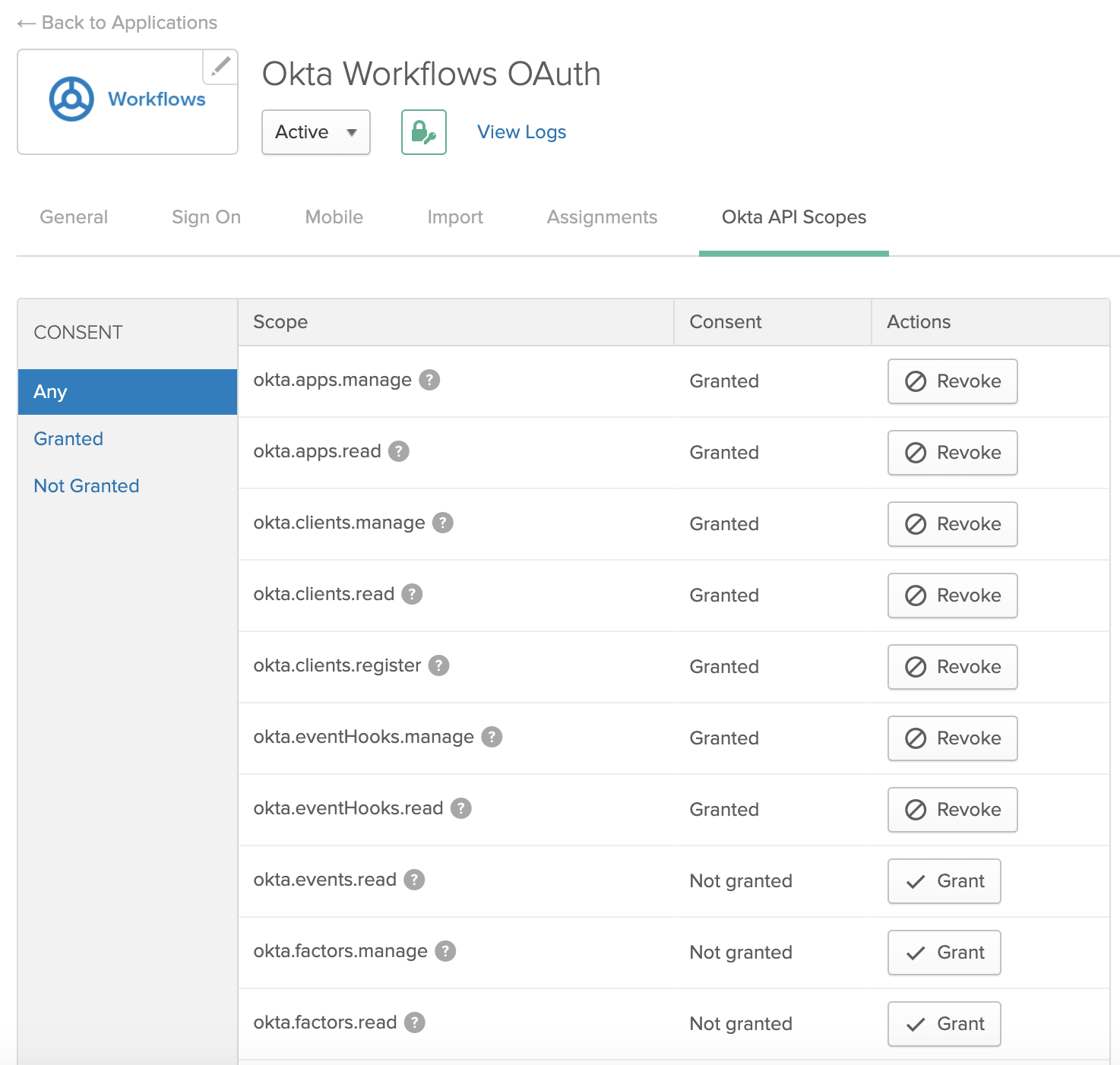
Fixes
OKTA-290779
The Update Row card for the Tables function incorrectly updated all rows if the Row Id field was empty. This field is now required.
2020.05.0
Connectors
Connector Updates
The following cards have been updated:
ServiceNow
Event cards:
- New Incident
- Updated Incident
See the app reference.
2020.04.2
Features and Enhancements
Improved Search Column card to return all matched columns
The Search Column card for the Google Sheets connector is improved to return all matched columns. The card now allows you to select First matching row or All matching rows.
Fixes
OKTA-259959, OKTA-259978, OKTA-260390, OKTA-261252
The following cards for the Google Sheets connector returned a 404 error when the Row Number input field was empty: Clear Row, Delete Row, Read Row, Update Row. This field is now made required.
OKTA-260204
The Read All Spreadsheets card for the Google Sheets connector incorrectly returned deleted sheets.
OKTA 260205, OKTA-260399
The following cards for the Google Sheets connector failed when the Coordinates input field was empty: Read Cell, Update Cell. This field is now made required.
OKTA-260371
The Spreadsheet Info cards for the Google Sheets connector failed when the Spreadsheet Name input field was empty. This field is now made required.
OKTA-267058
The Workflow session did not silently refresh to check if the corresponding Okta session was active.
OKTA-282384
In some cases, a flow running on the Node engine didn't save history.
OKTA-289515
The List Difference Function card didn’t properly sort differences between two list outputs.
OKTA-284779
Multiple actions or events for the Okta connector failed to load Applications and Application Instances in a drop down list. The Okta connector can now load up to 1000 Applications and 2000 Application Instances. A new input field App Instance Id is added as an alternative to the drop down lists.
OKTA-284892
Type and Role fields didn’t match in some action cards for Box.
OKTA-290615
In some cases, an HTTP POST request incorrectly used auth_token even when an OAuth access token was set.
2020.04.1
Features and Enhancements
Authenticated HTTP connections added
Authenticated HTTP connections to third-party services is added. See the Function Reference.
Distinction made between internal and external 500 errors
In Workflows, a 500 error is more clearly distinguished between an internal file system error and an error from an external service.
Fixes
General Fixes
OKTA-288445
When attempting authorization of two different Slack Admin connections to different Slack instances from within the same browser session, using different applications caused a failure.
OKTA-284299
The Monitor for New Row Event card for the Google Sheets connector checked for new data more frequently than five minute intervals.
Connectors
New Connectors
Following new connectors are now available in Okta Workflows:
- Airtable, see the app reference.
- AWS Lambda, see the app reference.
- Data Grail, see the app reference.
- EvidentID, see the app reference.
- Excel online, see the app reference.
- Google Cloud Functions, see the app reference.
- Jira, see the app reference.
- Jira service desk, see the app reference.
- Smartsheet, see the app reference.
- Zendesk, see the app reference.
