Report lifecycle activity
Retrieve lightweight logging and reporting on lifecycle activity.
Summary
Problem: An IT administrator fields frequent requests for user data from business units, application owners, and auditors or compliance personnel. For example:
- Which users are assigned to this application?
- Which users were suspended in the past 60 days?
- Which users are part of this group but haven't logged in within the past month?
Solution: Create and update custom reports within a Workflows table based on either inbound events or through a recurring poll of an application (including Okta).
Applications: Connectors that support lifecycle management combined with Google Sheets or Excel Online. For the full list of Workflows connectors, see Connectors.
Tutorial
For a detailed tutorial to implement this flow, see Tutorial: Basic reporting flow.
Sample Flow 1

Sample Flow 2
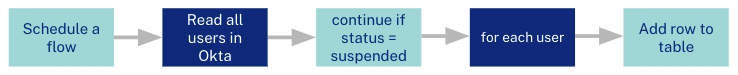
Guidelines and limitations
- Limits in reading large numbers of records apply to reporting as scheduled jobs. Do not use Workflows for full imports or synchronization from upstream systems, or for filtering of a full set of users in memory within a Flow.
- Do not use Workflows as a substitute for syslog, but rather for logging particularly critical or significant lifecycle events.
- Tables have specific limits:
- 100 tables per org
- 100K rows per table
- 256 columns per table
- 16kb per cell
-
Workflows system-wide limits also apply. See Learn about Workflows best practices and limits.
