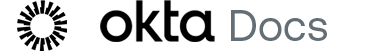ステップ9:テーブルの行の更新
- の順にクリックします。
-
Update Rowカードで、[Choose Table(テーブルの選択)]をクリックして、Contractor Accessテーブルを選択します。
-
[Done(完了)]をクリックします。
-
属性リストで、statusを選択し、[Done(完了)] をクリックします。
-
Helper FlowカードからRow ID(行ID)をドラッグして、Update Rowカードの[Row ID(行ID)]フィールドにドロップします。
-
Read UserカードからStatus(ステータス)をドラッグして、Update Rowカードの[Status(ステータス)]フィールドにドロップします。
-
フローを保存します。