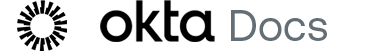認可
Google Workspace Adminカードを初めてフローに追加すると、 Okta Workflowsにより接続を構成するよう求められます。この接続はGoogle Workspace Adminアカウントにリンクしてアカウント情報を保存するため、将来のフローで接続を再利用できます。
一意の接続を複数作成し、Okta Workflowsコンソールの接続ページで管理できます。
アクションカードから接続を作成するには、次の手順を実行します。
-
[New Connection(新規接続)]をクリックします。
-
[Connection Nickname(接続ニックネーム)]を入力します。ベストプラクティスでは、複数のGoogle Workspace Adminアカウントに接続できるようにニックネームを一意にします。
-
[Domain(ドメイン)]を入力します。
-
[Create(作成)]をクリックします。
サポートされているスコープ
-
https://www.googleapis.com/auth/admin.directory.group
-
https://www.googleapis.com/auth/admin.directory.user
-
https://www.googleapis.com/auth/apps.licensing
-
https://www.googleapis.com/auth/admin.directory.user.security
-
https://www.googleapis.com/auth/admin.directory.orgunit
-
https://www.googleapis.com/auth/admin.directory.device.mobile
-
https://www.googleapis.com/auth/apps.groups.settings
免責事項
Google Workspace Admin APIから受け取る情報のアプリでの使用はGoogleの限定的使用要件に従います。